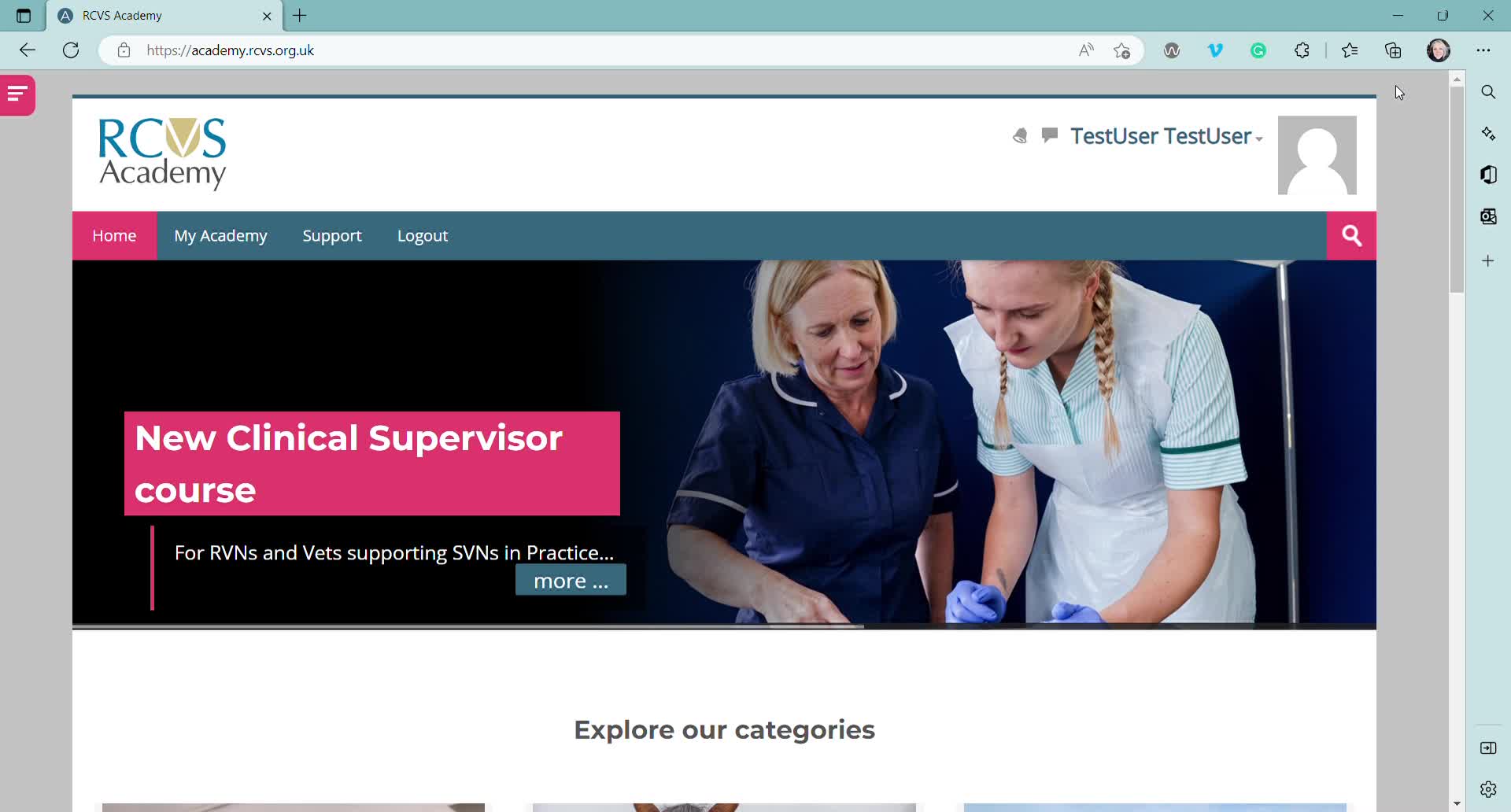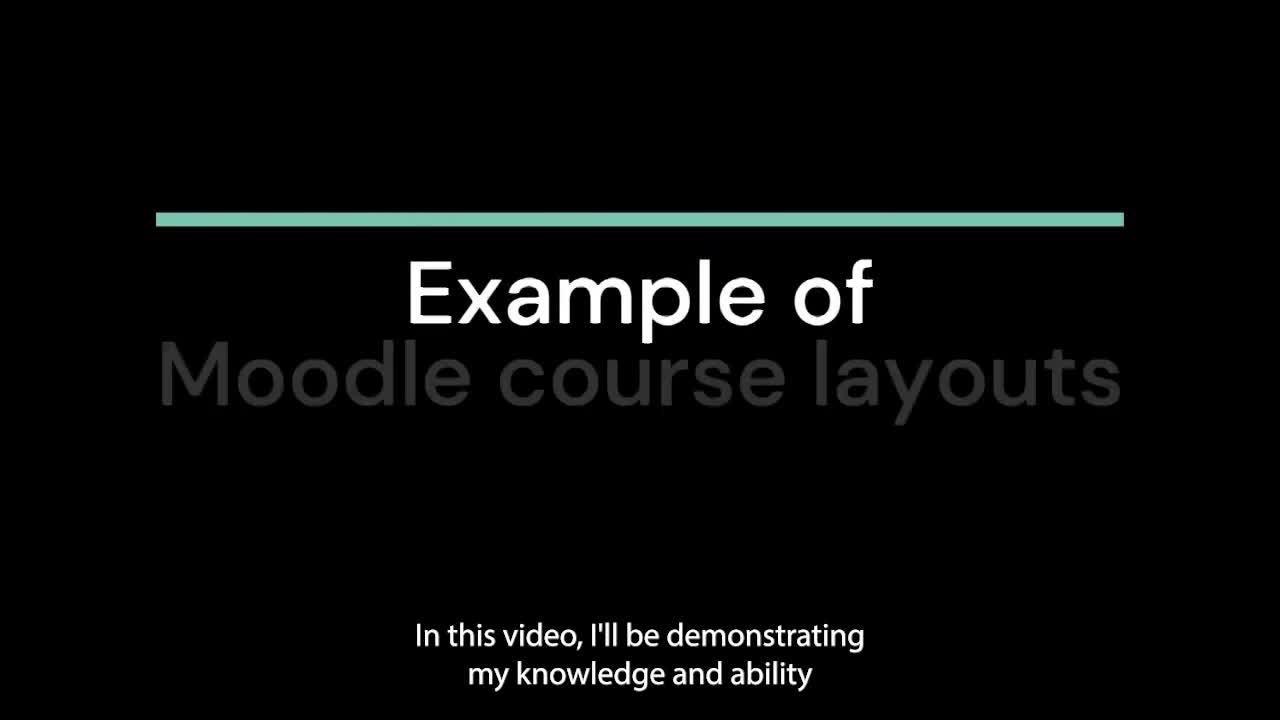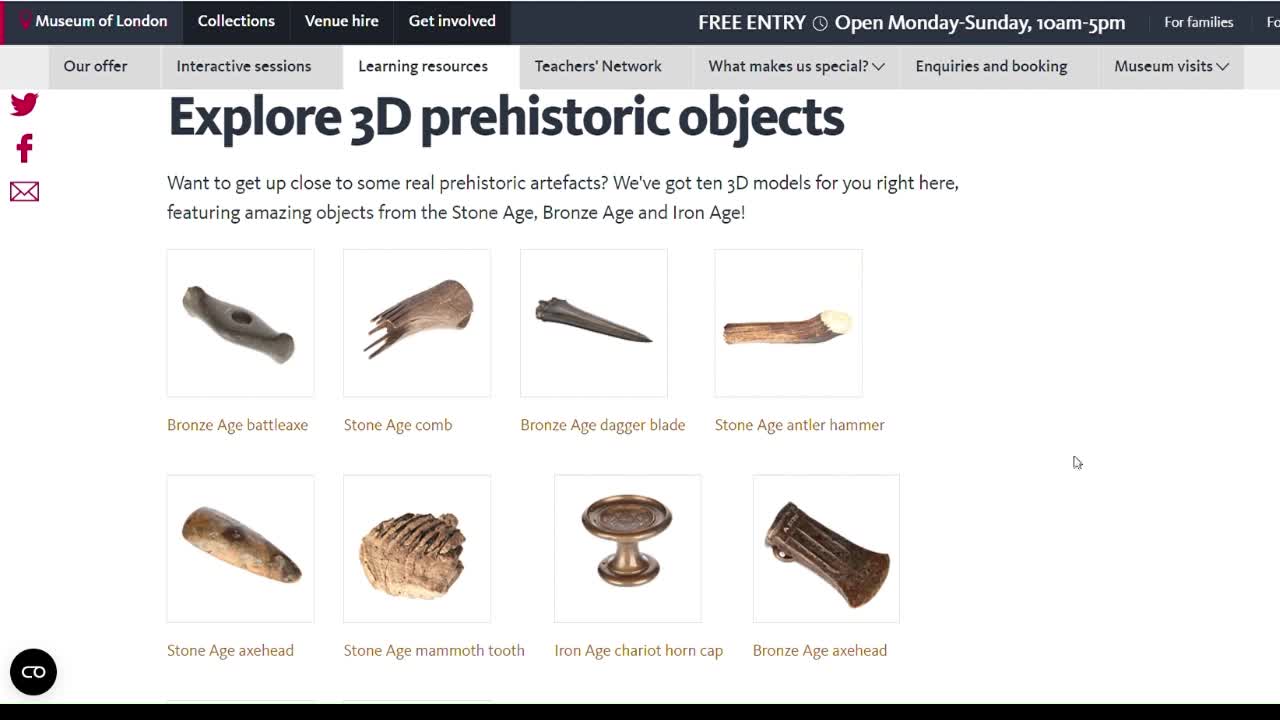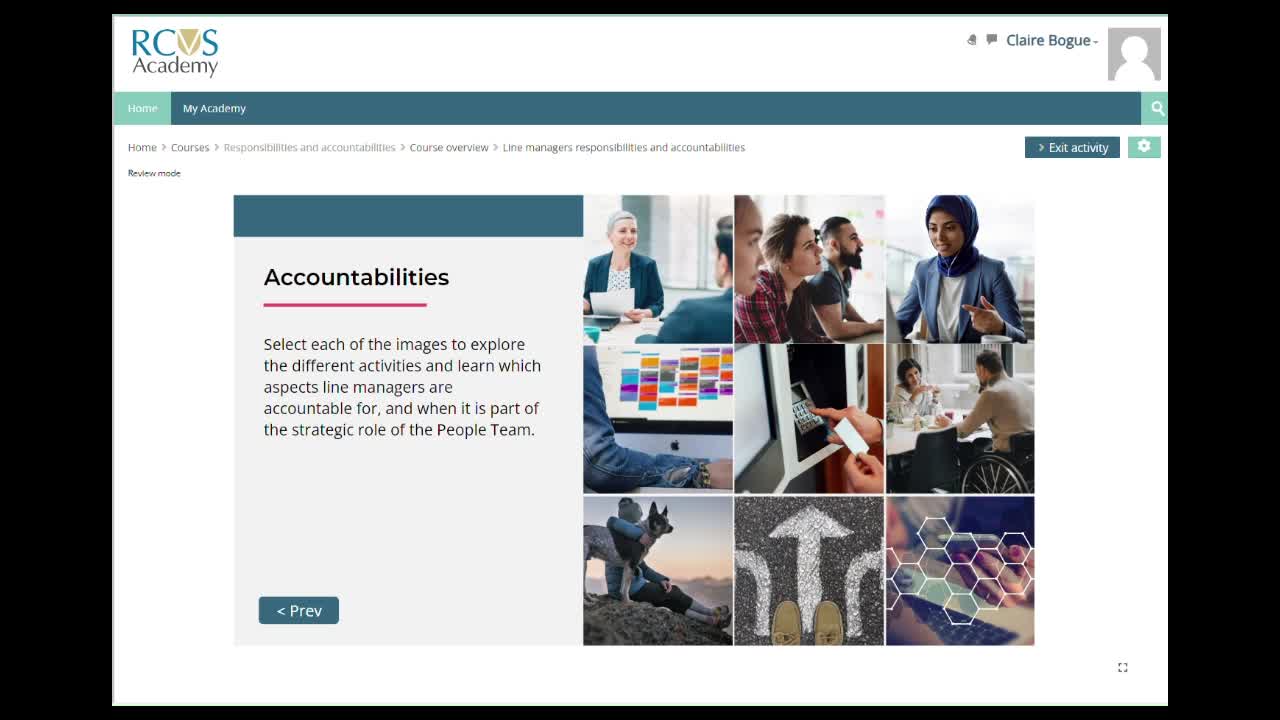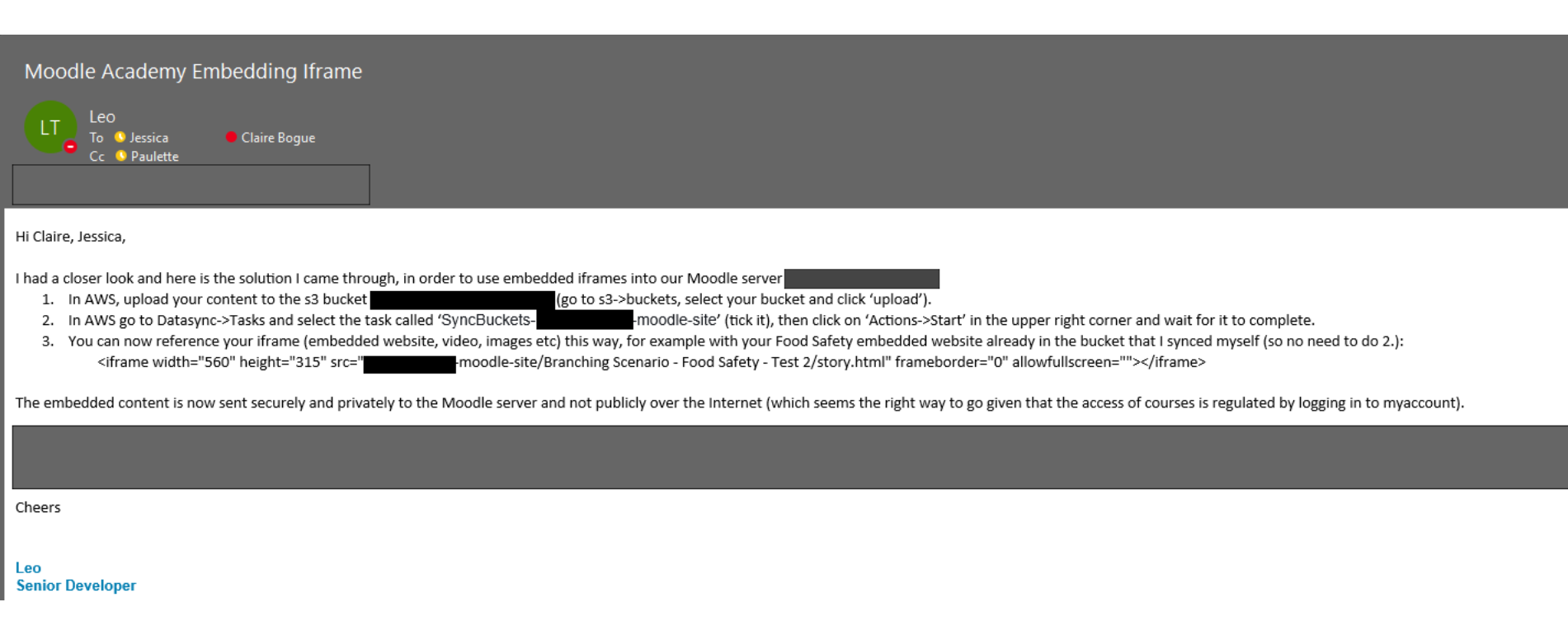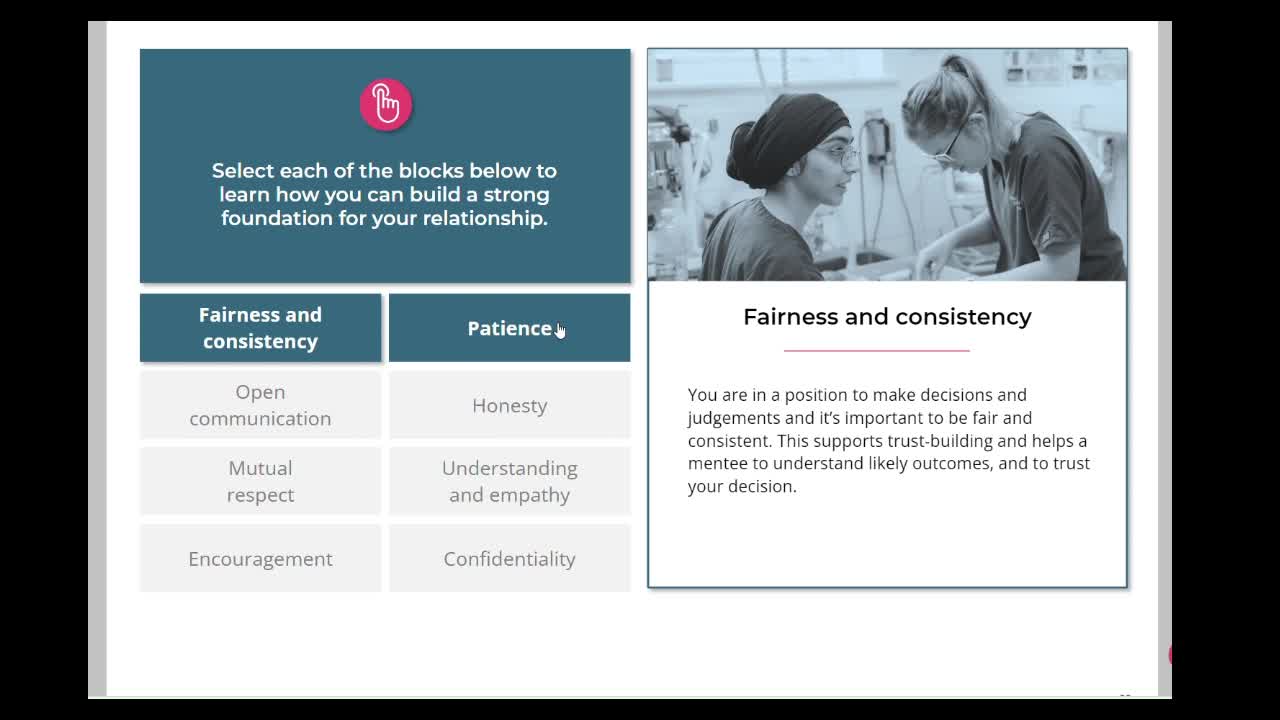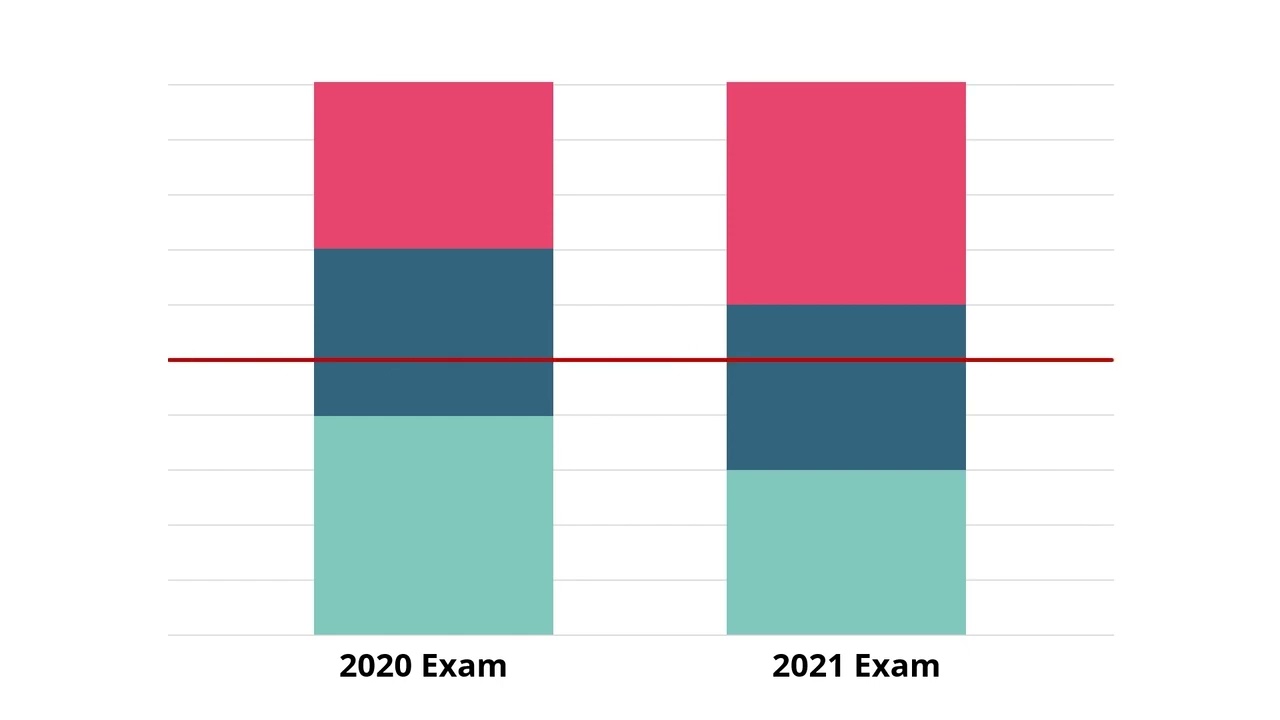Claire Bogue
CMALT Portfolio
Digital Learning Designer
Contextual statement
I am a qualified teacher with over 15 years’ experience of creating and delivering learning content across the schools, heritage, and charity sectors. I have led high-profile projects across a range of media (on and offline) aimed at a range of audiences including; children, young people, teachers, home educators, adults, and professionals, and have worked across multiple genres including politics, history, sustainability, campaigning and international development. I have a diverse skill set including scripting and editing video, website/LMS development, content creation and copywriting, workshop delivery and teacher training, interactive presentations and working with subject matter experts.
I have considered applying for CMALT accreditation in the past but until recently digital was only one aspect of my role, sitting alongside print and face-to-face work, so I did not feel I had a broad enough set of examples to create my portfolio. Now however, I am keen to bring all my digital learning experience together in one place.
Since my initial submission, I have moved to the role of Learning Designer at Parkinson's UK (July 2024 - present). In this capacity, I collaborate closely with colleagues across the education team and with subject matter experts from a broad range of health and social care professions to develop high-quality, active learning courses. These courses are designed to help busy professionals enhance their understanding of Parkinson's, ensuring their practice is centered around providing person-centered care.
In my role as Digital Learning Designer for the RCVS Academy (Dec 2021 - July 2024) I was instrumental in the development and launch of the RCVS Academy. I joined the RCVS in December 2021 and the Academy launched in June 2022. I designed and worked on the digital course content for six courses concurrently for launch. By the end of my first year in post and the Academy's six-month anniversary, I had launched 13 courses in total ranging from short bite size CPD, to multi modular in depth training and at the second birthday of the Academy (June 2024) I had produced approx. 60 hours of learning content across a total of 22 courses for external professionals as well as numerous courses aimed at internal employees.
Prior to my role at RCVS, I was the Resource and Content Development Team Manager, in the Education and Engagement Team at UK Parliament. In this role I had strategic oversight over all Education and Engagement materials both on and offline, including the UK Parliament Learning website and education social media channels/newsletters.
Key digital projects at UK Parliament
- Managed the creation of a new learning website ensuring build, testing and launch were achieved within an extremely tight timeframe. Delivered in both English and Welsh.
- Lead content advisor for the creation of UK Parliament’s Digital Learning Centre providing online workshops for schools and home educators in response to COVID 19.
- Creation of 'Learn Lives' - interactive video lessons broadcast over YouTube. Including rapid, unplanned content creation in response to Snap General Election in Dec 2019 - Learn Live: Elections and Voting for primary and secondary school audiences.
Winner: Best Free Resource in the Teach Primary Awards 2020 for How UK Parliament Works, Campaigning and Votes for Women. - Creator, author, project manager and lead tutor for UK Parliament MOOCs on Future Learn. I created and built over 10 weeks of online learning content for adults exploring how UK Parliament works. My role included devising and writing course narratives, CMS build, video interviews with members of both Houses, collaboration with university partners and direct online engagement with students. Overall courses attracted 30K+ active adult learners, accessing over 500k pieces of content.
Prior to UK Parliament I was the Programme Manager for Teacher Development at the Museum of London, where I managed a bespoke programme of online resources and face to face teacher training relating to Prehistoric London. This included video creation, online quizzes and interactive maps, and the creation of 3D interactive artefacts.
1a: An understanding of the constraints and benefits of different technology
1a: An understanding of the constraints and benefits of different technology
I have used a range of different learning technologies across my career, to meet different organisational objectives and audience needs. I understand the constraints and benefits of different technologies and how these can change depending on the context in which they are being used and the audience they are aimed at including their skill level, motivation, and engagement with the subject matter. The following two examples demonstrate where I have used different technologies or approaches to meet different learner needs. The first example uses 360 technology to enable learners to autonomously 'explore and self-guide' dependent on their interests, rather than defining a linear pathway for them. Whereas in the second example, a 'defined learning pathway' is a requirement for the learner. In this example I will demonstrate how I used Moodle books in stealth mode, h5p and buttons/links to direct the journey for a user depending on their profession, their qualification and where they gained the qualification.
Examples of my work to support Section 1a
Using 360 technology to engage learners on the theme of Women and Parliament.
Following the Voice and Vote exhibition at UK Parliament, I was approached by the Parliamentary Archives to develop a legacy product, that would enable people to continue learning and benefitting from the exhibition after it closed, as well as widening participation to the content by removing geographical barriers.
I explored a variety of options including online hubs and image galleries. However, one of the successes of the exhibition was that it was based around specific locations in Parliament and after viewing the exhibition content, learners could independently explore the places where the events had happened. To evoke this sense of place, I chose to work with an external agency to create a 360 tour so learners could explore where specific events had taken place and to evoke a sense of being 'part of the action', which was enhanced by the option to enable VR mode. This enabled digital learners to experience and interact with the space and see what the women they were learning about saw i.e., the seat where Jo Cox made her maiden speech or the statue where suffragettes had chained themselves in protest.
Working with the Parliamentary Archives I identified specific areas across the rooms in Parliament where key events had taken place. Using this information and sources from the archives I pinpointed 'hotspots' for the 360 where users could interact with content and ensured a diverse range of stories were highlighted. I wrote short form text for each hotspot and ensured appropriate IP was in place for the use of all imagery. As the virtual tour focuses on the places where significant events took place, it was also important to ensure learners could develop their understanding of the protracted chronology of the piece and not to assume that women only began to participate in politics at the inception of the suffragette movement. As each individual space included content covering the 1700s to present day, I also created a timeline of key moments to solidify learners understanding of the journey towards equality for women in Parliament, whilst leaving it open to imply that more work is yet to come.
I project managed an external agency to create the 360 photography and through various iterations of the build from product inception to launch.
Screen cast excerpt from Women and Parliament 360 Tour available at https://www.parliament.uk/visiting/virtualtour/
Using Moodle books and H5P to create learner journeys
Subject matter experts in the RCVS identified that veterinary professionals from overseas often struggled to understand the steps involved in registering in the UK and this resulted in multiple emails requesting guidance.
I worked collaboratively with colleagues to create a course that would break down some of the barriers to registration. This included creating multiple learner journeys to guide users through a pathway relevant to their specific qualifications, ensuring that they were not accessing content that was superfluous to their requirements which had added to their confusion in the past.
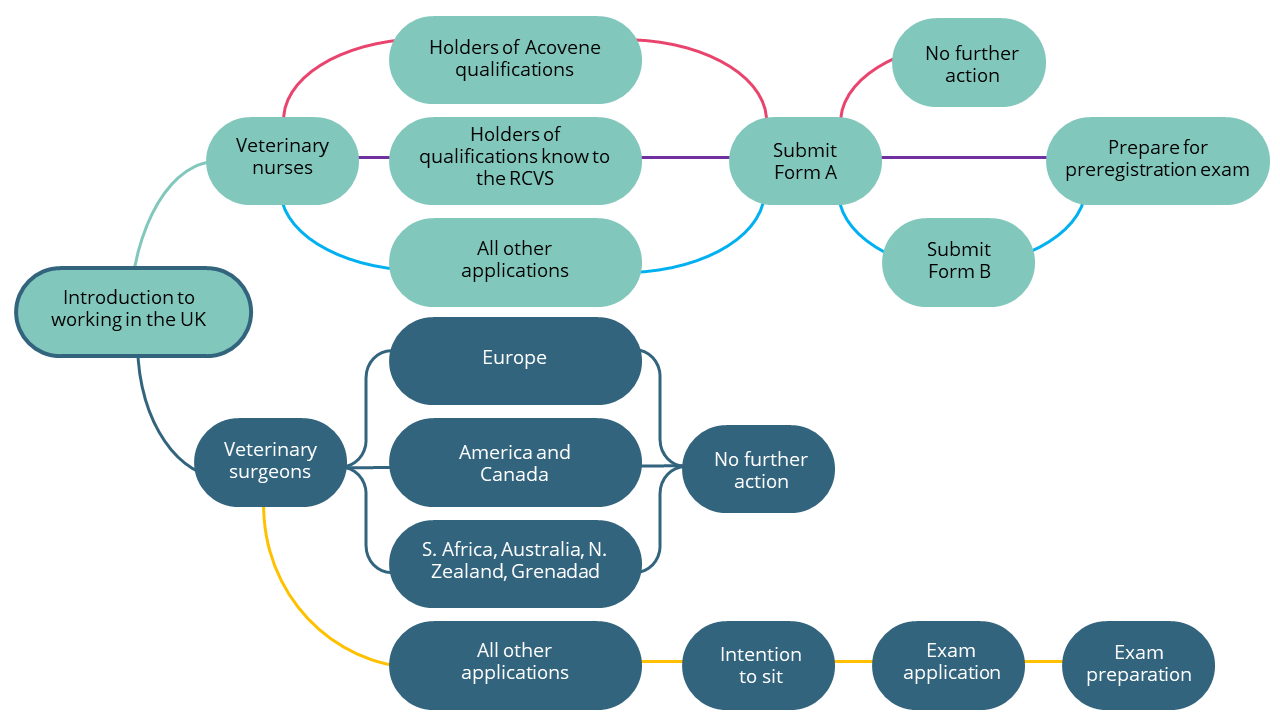
Overview plan of user journeys for the course 'Working in the UK'
Using information provided by SMEs I began by creating a plan of all the potential user journeys that an overseas veterinary professional could take.
I then used these pathways to create content in stealth mode i.e., 'hidden but available' Moodle books relevant to different pathways. Using this approach, I was able to structure the content and user journey for individuals. In addition, embedding tools such as H5P hotspot maps and branching scenarios meant that users were able to find the information they needed quickly rather than scrolling through multiple long documents. Content was structured in complete, discrete packages answering specific learning needs - i.e. 'Is my qualification accepted?' or 'What to expect on the day of your exam', accessible only via specific pathways.
As someone that has come to Moodle from outside a HE background, although there are numerous positives to the platform, navigation and the 'scroll of doom' are not intuitive to non-Moodle users, particularly those at arm's length.
Using the book activity and embedding content within books enabled a more streamlined navigation of this complex topic for users who may have not engaged with Moodle before. In a world where our users are engaging with platforms such as Netflix, TikTok and Instagram it was important to make the tech work as intuitively as possible for the user, rather than teaching the user how to use the tech.
Above - Screen cast showing navigation to interactive map for veterinary surgeons
Below - Screen shots from the video ' What to expect on the day of your examination' for veterinary nurses
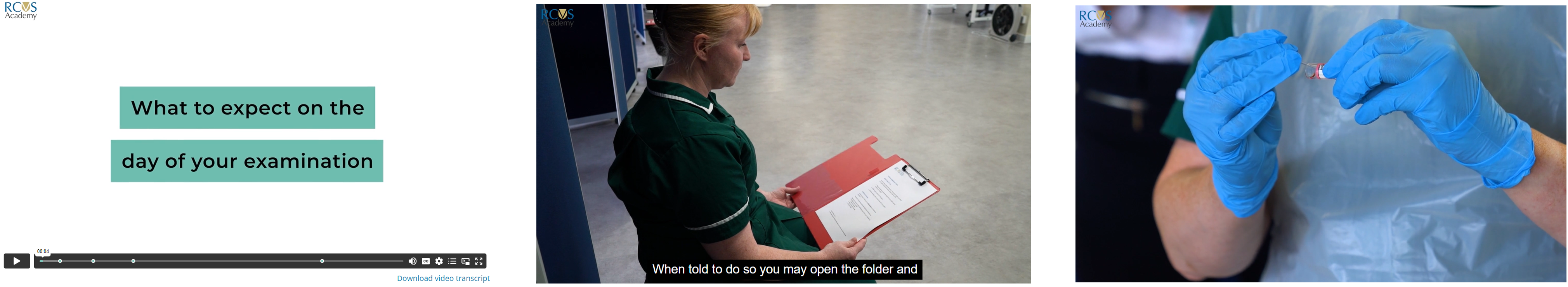
Reflections
Understanding the benefits and constraints of different technologies in my opinion cannot be separated from understanding the intended audience and the different contexts in which that audience will interact with the content. This interplay between tech, audience and context underpins my planning and research at the start of all projects.
Working predominately outside of formal education settings, the learners I have engaged with throughout my career are external to the organisation. This means that the chosen technology and/or navigation must be clear, intuitive and engaging, as well as meeting their learning needs. If a learner has to work overly hard to understand how the technology works or engage with a piece of digital content, we run the risk of disengaging the learner and therefore losing them.
My learning: Things I would change/improve if presented with a similar project in future
Though I am proud of both these products and feel I met the brief as was presented to me, there is always space for improvement, and adaptations that would improve the products for the target learners.
- The 360 became an additional option to an existing virtual tour. While this improved discoverability for learners who might not have searched for specifically themed content, it has suffered from not having direct ownership.
Since I created it, the website that hosts it has been upgraded and the content is no longer housed in a full-page frame. If presented with similar learning materials I would fight harder to replicate the content in two places as a pilot phase - so that the Women in Parliament tour was also readily available for learners accessing content specifically about the topic, rather than linking to it. This would provide more useful data on user engagement. - As the Working in the UK course became increasingly complex with SMEs requesting additional modules to be added, I advised that the course be split by audience type. I implemented this change in March 2023 and relaunched the course as two more audience focused courses - one for veterinary surgeons and one for veterinary nurses.
Though each course still includes multiple directed routes for learners, splitting by audience type has improved reporting and enabled mandatory modules to be incorporated without affecting completion status of learners on a different pathway. In addition, when I need to add additional content or make changes to existing content, it requires less down time on the course.
1b: Technical knowledge and ability in the use of Learning Technology

In my role as Digital Learning Designer at RCVS Academy I work hands-on with digital learning on a day-to-day basis including Moodle, H5P, Vimeo, Adobe Suite, PowerPoint etc.
In this role I have further developed my skills in:
- Working in Moodle
A key way I approach working in Moodle is to assume that the end learner does not have experience with Moodle, so I aim to make their user experience as intuitive as possible.
I create courses with easy navigation from a course home page and in general develop units of content using Moodle books so that each module has a content menu. I embed all the required content within the book e.g., video, quizzes and downloads.
I am adept at authoring pages, creating blocks and activities (H5P), and using HTML and bootstrap to enhance the page layout. - H5P
I use a range of H5P content types and embed them throughout courses to aid engagement, test learner understanding and to package larger volume of content into more readily digestible bitesize chunks.
I promote the use of accordions to enable learners to navigate content easily and not get bogged down with information overload and use H5P question sets as knowledge checks throughout courses and as a reporting mechanism at the end of modules.
- Using Vimeo and Soundcloud
I use Vimeo as the content management system for all Academy video content.
I created a set of user instructions which have subsequently be developed into an SOP by our team administrator, which enables Academy content to be locked down to Academy course. I removed options to share/embed and hide the videos from Vimeo, making them only embeddable in the Academy platform. This also helps to support our IP processes, in that contract management of all external speakers can reference the use of the video content only in the context of the course.
I also use Soundcloud to embed audio content - for example listening to a phone call as part of a scenario, to support learner to pick up on verbal cues without being able to see the associated body language.
Example
As the RCVS Academy platform requires RCVS registration and login, I have created this short video to demonstrate some of the ways I use Moodle, H5P and Vimeo.
*This video has been updated to include a voiceover and subtitles for resubmission.
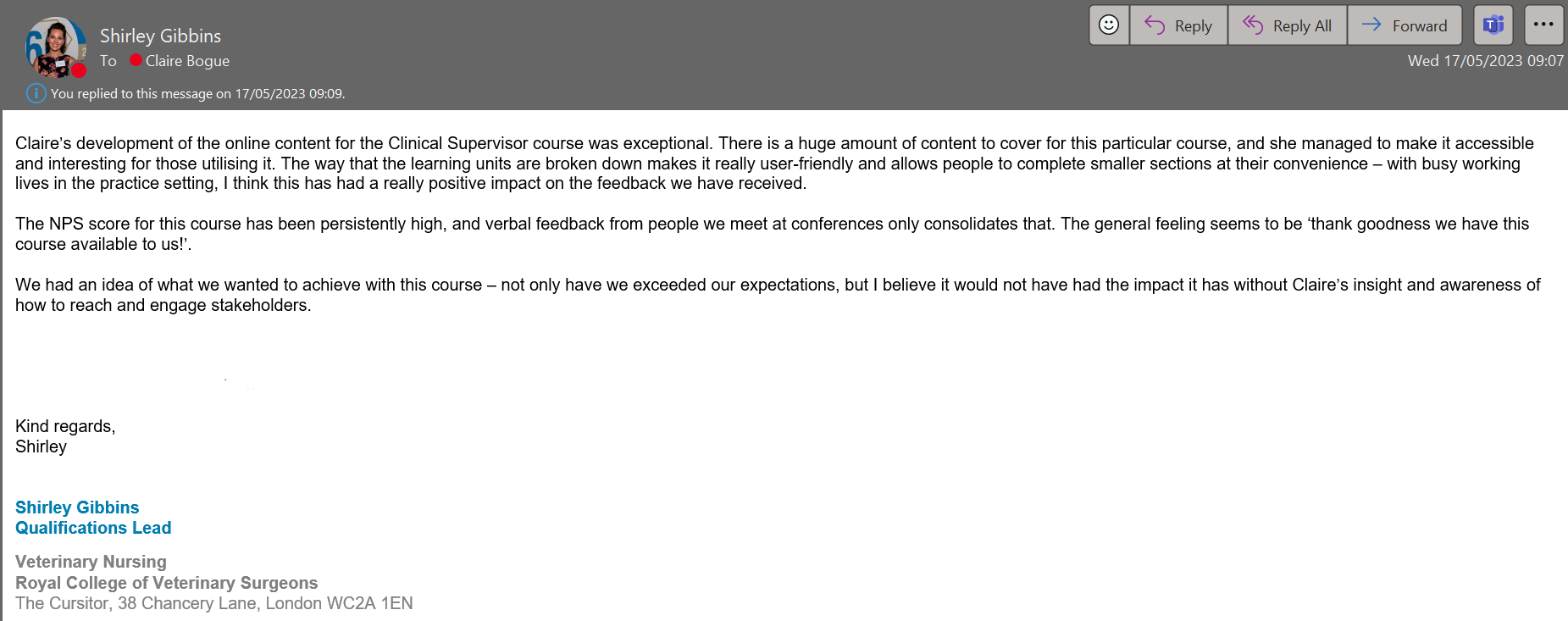
Above: Evidence from SME regarding my online development of the course 'Clinical Supervisor'
Reflections
I was new to Moodle when I joined the RCVS Academy - so it has been a steep learning curve! But one that I have enjoyed!
Many of the issues I encountered when starting, revolve around the fact that Moodle is predominantly used in an academic setting, where is a great tool but has the benefit of the target learners being in house so academics and developers can engage with small, discreet cohorts, and have bespoke training for their target learners in how to use the platform. However, making Moodle flex to be intuitive for external learners has taken some creative thinking!
Currently I am working in Moodle 3.11 so use Moodle books as a work around to providing learners with useful navigation menus. I set up course landing pages with activities in stealth mode so that I can direct learners using buttons. However, I am looking forward (in the near future) to upgrading the site to Moodle 4 where I think some of this issues have been ironed out and the platform is becoming increasingly intuitive for external audiences as well as, in the interim developing approaches within our Academy team to embed Articulate Storyline into courses.
1c: Supporting the deployment of learning technologies
Managing the Education and Engagement, Resource and Content Development Team, at UK Parliament through the COVID pandemic meant that I had to rapidly learn new approaches and deploy my learning quickly to colleagues.
Example: Training for face-to-face trainers on delivering content online
A week ahead of the first lock down I was tasked with developing a solution for moving our face-to-face schools programme online.
The education service already used Zoom for a very small bespoke project, so decided that as Zoom had already been tested this would enable quick deployment. Having never used Zoom myself at the time, I quickly learned how to set myself up as a user, how to create and launch meetings and how to share content. I wrote a short 'How to' guidance document and chose two slide decks from the face to face programme to adapt for online. I adapted the decks by stripping out animations and embedded videos to allow for lower bandwidth and rewrote learning content that included prompts for face to face interactions.
Ahead of the lock down I held a training session for all education staff who delivered face-to-face training, to teach them how to use Zoom and walk them through the changes to the decks.
Unfortunately, before we were able to deploy the programme online, we had to pull Zoom as it was considered a security risk or Parliament. I then had to wait until the Parliamentary Digital Service released Teams for all staff - and then began the process again, which subsequently became part of the Parliament Digital Learning Centre.
Example: Learn Live
For context as a precursor to the live sessions during the pandemic - pre COVID, I had been working on a business resilience project to provide learning sessions to schools if the Parliamentary Education Centre had to close as short notice.
My research for this project included meetings with the Museum of London and the National Archives, as well as looking at industry best practice - BBC, to understand how schools would/could engage with live sessions online.
For the pilot of our Learn Live sessions I opted for a 'semi-live' approach for several reasons. Firstly, only a small proportion of schools were engaging in live sessions so take up was small and secondly in terms of risk management I wanted to give our presenters time to become conformable with presenting and be confident in how they had answered.
To ensure the appearance of user engagement, we asked schools to submit their questions to our experts when signing up to join the session. This allowed us to name check schools during the session, which was broadcast over YouTube premier.
Evidence: Learn Live Votes for Women.
I project managed this session as part of the pilot, in addition I scripted, recorded the voice over and conducted picture research for the educational video from 01:40 - 13:54. I also incorporated 'learning moments' during the educational video to engage learners with the content - see 02:40 for an example of this.
Learn Live won Best Free Resource in the Teach Primary Awards 2020.
Reflections
Training the face-to-face team at the beginning of COVID was daunting, not because the technology was particular difficult to deploy - but there was genuine anxiety and some resistance about the approach from some of the team - which was masked as a tech concern.
During the period between training and actual delivery to schools, I encouraged team members to deliver training sessions to each other to practice using the technology and to become comfortable with presenting into the void using techniques like asking children (fellow colleagues) to post emojis in response to questions rather than asking them to speak. I also ensured that for actual delivery two members of staff attended each session. As the whole world rapidly moved online - this ensured that if one team members internet went down the other could quickly take over the session. It was also to ensure safeguarding of both staff and participants, as one team member could deliver the lesson while the other monitored and engaged in the chat.
In reflection - it seems strange now to think of the delivery team and the target learners finding it difficult to engage in this way. If we are presented with a similar issue in the future the turnaround time and learner engagement would be wholly different!
Example 2: Skills Share Week - in house skills development
*This section is an addition following initial submission
As part of a skills share initiative at the RCVS I ran live sessions for colleagues to improve their skills in PowerPoint. This included reflecting on how learners digest information during a presentation and how to use tools and techniques to improve engagement, signposting and understanding - and ultimately working to avoid 'death by PowerPoint'.
I delivered one session entitled 'Better than bullet points' which supported colleagues to think about visually engaging approaches to presenting larger volumes of information. We also reflected on whether the words needed to be on the slide at all - or whether a piece of information could be better presented as a simple image or icon.
The second session I delivered was entitled 'Creating dynamic transitions', taught colleagues how to use the morph transition effect, to focus learners into a specific part of an images which would work particularly well for clinical staff looking to present information related to for example x-ray.
Reflections
Both sessions were extremely well received and I received a number of positive messages from participants following the sessions. As a result I was asked to record both sessions to act as ongoing training tools in PowerPoint for all staff via our internal learning management system.
While the sessions achieved their intended outcomes, it was the feedback on the simpler, immediately applicable tips that stood out. For instance, colleagues appreciated learning how to create their own unique icon sets relevant to their topics, using keyboard shortcuts for time-saving, and employing alignment tools to ensure the design complemented rather than detracted from the information presented. This experience has made me reflect on the critical role of learning designers and technologists in equipping educators and trainers with the knowledge to effectively utilise the tools already at their disposal. It highlights the significance of not just familiarity with these tools, but proficiency in using them to enhance the learning experience and meet the diverse needs of their students.
You can view the recordings below.
2a: An understanding of teaching, learning and/or assessment processes
In the following example I will discuss how I approached learning, teaching and assessment for adult members of the general public engaging in a MOOC focused on select committees in the UK Parliament.
An important aspect to note about this project is that I developed it as a direct result of learner feedback and engagement with the first MOOC I wrote, 'Understanding the UK Parliament'. In this course users fed back that they were particularly interested in select committees but had never really understood what they did. It was also clear from comments that learners only had a superficial understanding, which we could develop further and in a much more nuanced way.
Examples of user comments in 'An introduction to UK Parliament' on the sections relating to select committees.
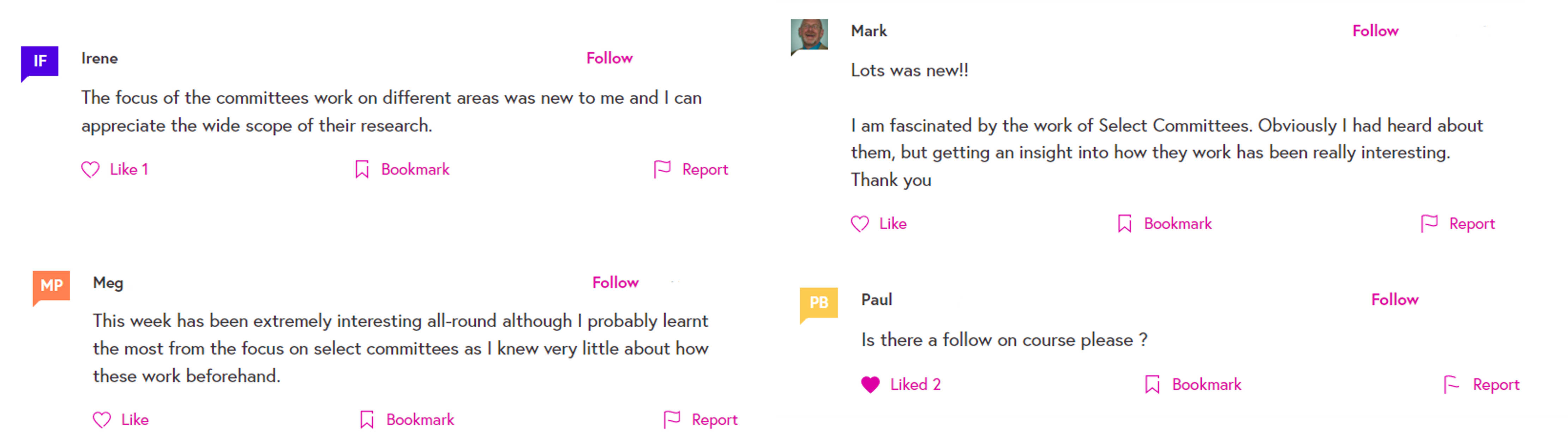
Target audience: Adults (general public)
Project: Future Learn MOOC - UK Parliament Explored: Select Committees
Role: Writer, project manager, interviewer, online build and tutor
I wrote and built UK Parliament Explored: Select Committees as a direct result of feedback from learners taking part in 'An Introduction to UK Parliament' MOOC. It was clear when I was engaging with learners in the forums of the introductory course that they enjoyed learning about select committees but had very limited knowledge of the how they work in practice or the impact they have.
In particular the concept of parliamentarians reaching 'cross- party consensus' appeared to learners in direct contrast to the heated battles over the despatch box during Prime Ministers Questions.
Teaching and learning
Having already successfully delivered one MOOC via FutureLearn, this course was a shorter two week course consisting of 45 steps overall. (25 in Week 1, 20 in Week 2). As a massive open course, a key consideration for me was to structure the learning so that it was inclusive of students who were approaching this topic for the first time, alongside those who had already taken part in the introductory course. In terms of the pedagogy for this course I developed the narrative in Week 1 to develop students understanding of scrutiny in a parliamentary context and the practical stages in an inquiry process. I then created activities in Week 2 to enable students to apply their learning by for example challenging them to research and create their own select committee explaining their choices or members. I also delved deeper into the more nuanced topic of impact, where I largely encouraged the use of the social learning aspects of FutureLearn to encourage peer to peer discussion.
A really important decision I made early on in my approach to the teaching and learning of this topic was for students to hear 'from the horse's mouth'. I set up interviews with select committee chairs from different political parties and from both Houses of Parliament to explore and discuss their unique insights around the work and role of select committees. Which included both being part of a select committee, and for some their experiences of giving evidence/being scrutinised as government ministers.
Assessment
In this MOOC, as with the others I wrote, I approached assessment in a non-formal manner which students could opt out of. The purpose, as an open course was developing learners understanding and interest in the topic. To this end I used short form MCQs to consolidate learning rather than to test. In addition, I engaged in the forum discussions to support learning, challenge misconceptions and take learning beyond the scope of the course for those that were interested. (Examples below)
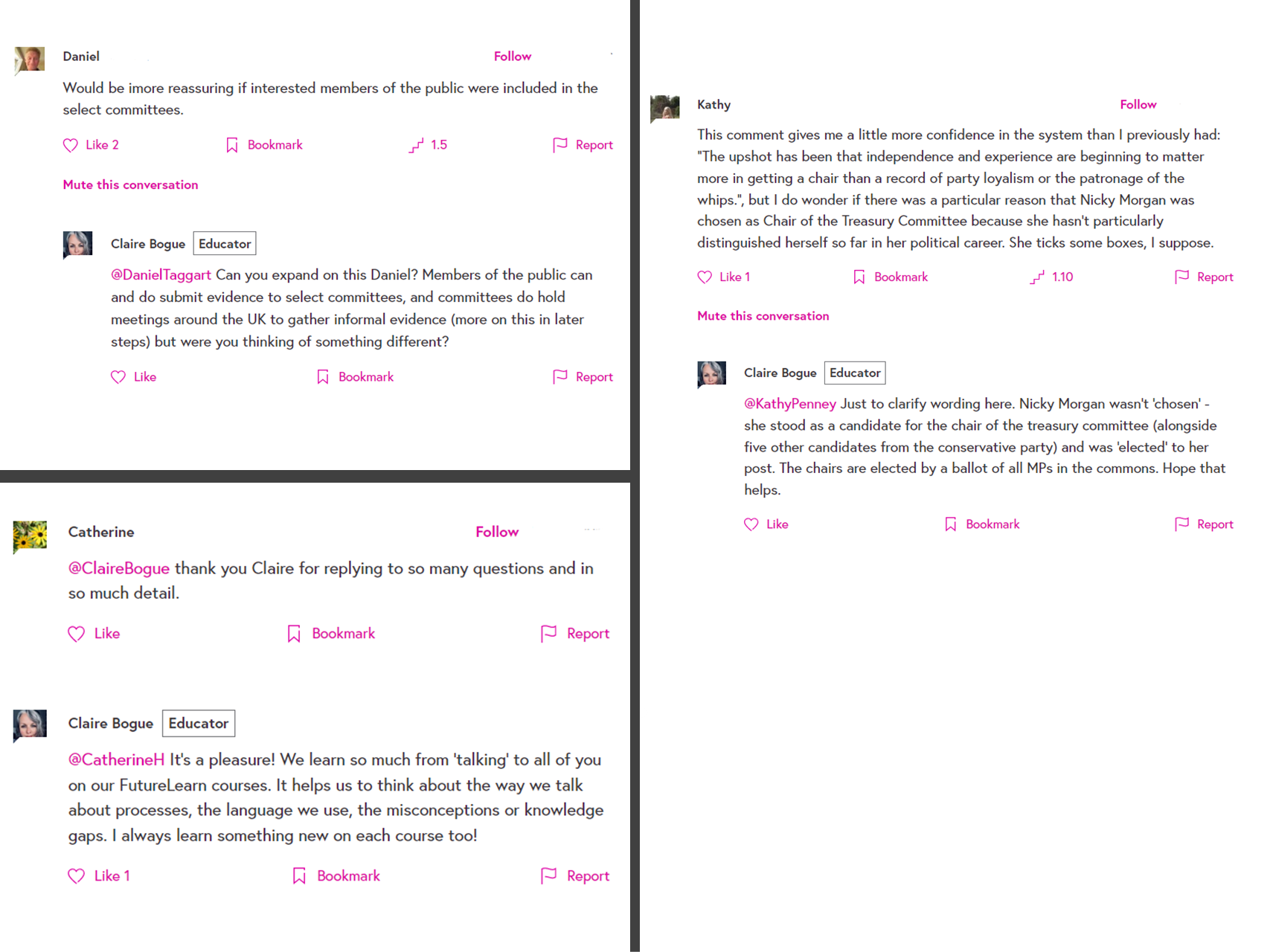
Reflections
I found that the social constructivist pedagogy of MOOCs was a really powerful method for engaging students in the subject matter of Parliamentary processes. Given the subject matter and the organisation I produced the MOOCs for, there was a genuine reputational risk opening up such large-scale public forums without moderation. As a result, I spent a significant proportion of time participating in forum discussions with students to support understanding, challenge misconceptions and guide learners to additional online content/resources. I also made sure not to step in too early - and gave learners space to develop their own social network within the courses.
For me these courses were some of the most interesting to develop - in that learners had such a high level of autonomy in how they chose to participate, and in terms of digital technology using forums targeted around specific questions or themes felt the most akin to face to face teaching without delivering a live online session.
2b: An understanding of your target learners
Although I have worked across multiple audiences, one of my favourite groups of target learners is primary aged children, so will focus my example for this section on digital learning content for children.
With this audience you can not only be fun and creative in your approach, but working to this target learner means you really focus in on how you're teaching or explaining the topic, alongside the usability of the technology choices that are made to ensure learner autonomy.
In the planning stage of a project for children choosing the right media or technology is key. A number of factors influence this choice including - How and where will the learning take place? Is the learning guided or independent? Is the subject related to a specific moment/event or is it ever green?
I then, in the development and prototype stages of the digital content reflect on the following questions to ensure that I am keeping the target learners needs at the heart of the development.
The model answers, which are *new addition post initial submission are based on the assumption that the target learners are children with diverse needs, interests, and levels of digital literacy. The goal is to create content that is accessible, engaging, and educational by considering these factors throughout the planning and development process.
- Are digital interactions intuitive? Can the user find their way around without support?
We assume young learners may have varying degrees of familiarity with digital platforms. Interactions should be simple, mimicking real-world actions like dragging and dropping, to cater to beginners while still engaging more tech-savvy children. Navigation should be straightforward, with visual cues and minimal text, assuming that learners may have different reading levels or may not be able to read at all. - How can I support the learning content in a visually engaging way? Are illustrations, photography or diagrams needed?
Children are attracted to bright colours, animated characters, and interactive elements. The content should include these features to maintain engagement and support visual learning styles. Visual aids are crucial for explaining concepts to children who may not have the vocabulary to understand complex descriptions. The choice between illustrations, photography, or diagrams depends on the subject matter and the age-appropriateness of each option. - How can I make the language clear and age appropriate? Do any words or concepts need further explanation?
Language should be simple, direct, and jargon-free. Complex concepts should be broken down into understandable segments, using metaphors or analogies familiar to the child's everyday experiences. - Is there audio? Does it enhance the content or distract?
Audio can greatly enhance learning by providing narration for readers who struggle, sound effects to illustrate points, and music to maintain engagement. However, it should be optional to not distract easily distracted learners. Audio should complement the visual elements and not overwhelm the learner. Background music should be subtle, and narrations should be clear and paced to match the learner's processing speed. *Note that the backing audio I chose for the Bronze Axe video below is actually of bird song and forest noises to enhance the feeling of being outside in nature. - Will the target learner feel that the content is relevant for them?
Content should reflect the diverse experiences and interests of the target age group, incorporating scenarios from their daily lives or appealing to their curiosity about the world. - Is the content exciting and fun?
Gamification elements like badges, scores, and interactive challenges can make learning exciting. Content should also include elements of surprise and humour to keep learners engaged and looking forward to discovering more.
Example project: Prehistory in the primary classroom
This following example demonstrates a range of digital learning assets for evergreen subject matter, using different learning technology - video, SCORM, 3D imagery.
As Programme Manager for Teacher Development at the Museum of London I developed an in-person teacher training programme on the prehistory of London. As the subject matter was prehistory, the experience was based on understanding objects and landscapes. It became clear that teachers didn't have resources that could cover this experiential approach, so to support their classroom teaching I developed a number of digital learning assets that they could use with their pupils to bring the period alive for this age group.
As a former primary school teacher myself, I am comfortable adapting complex subject matter for this audience and having delivered London wide face-to-face teacher training on the topic, I had a range of feedback from training evaluations and conversations with teachers to help shape my planning.
Example 1: Video - Making a Bronze Age Axe
Working with an experiential archaeologist and a group of primary children (who were also the target audience), I created two videos which imagined prehistoric museum objects being made. The premise being that the 'young curators' explain what the objects are and the time period they come from, before the target audience are transported back through time to see the object being made.
I deliberately did not use backing music on this video (or the one which looks at flint knapping in the Stone Age) as I wanted the children to hear the sounds of the wet clay and the fire being pumped by bellows. I added a backing track of bird song to ensure the video wasn't too hollow and evoked the feeling of being in nature.
This video has over 287K views and is the most popular video ever created by the Museum of London that is not linked to a major exhibition.
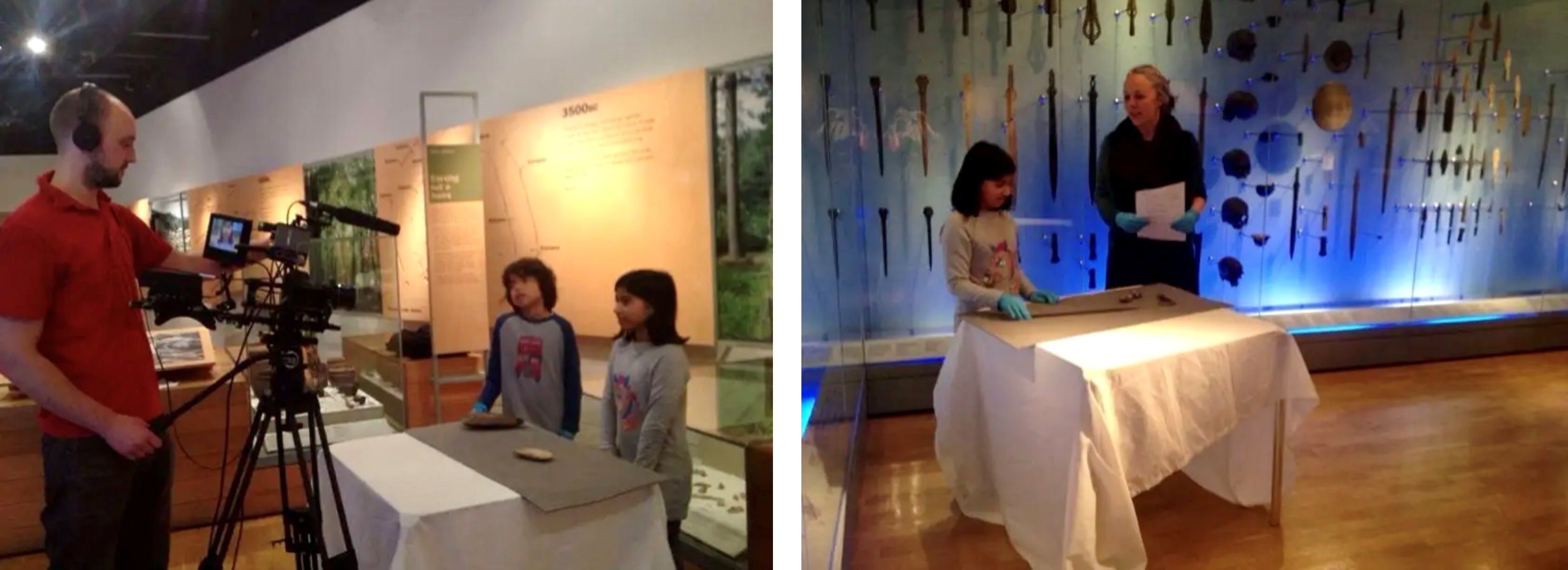
Images: 'Young curators' being filmed as the narrators, explainers and experts for the prehistory videos - ensuring the target audience are part of the video content.
Example 2: SCORM Interactive map
As the museum artefacts came from all over London, I created an interactive map for children to explore where things had been found and feel surprised at how different the landscape was! For the front page interface, I designed an image of modern London and created a timeline of the prehistory eras to reference a London tube line.
Who knew that Ilford was a woolly mammoth hotspot! I created the map using iSpring and PowerPoint and commissioned a freelance artist to create original artwork for the piece. This digital learning resource was subsequently featured in a Londonist article for parents who found themselves home schooling during the pandemic.
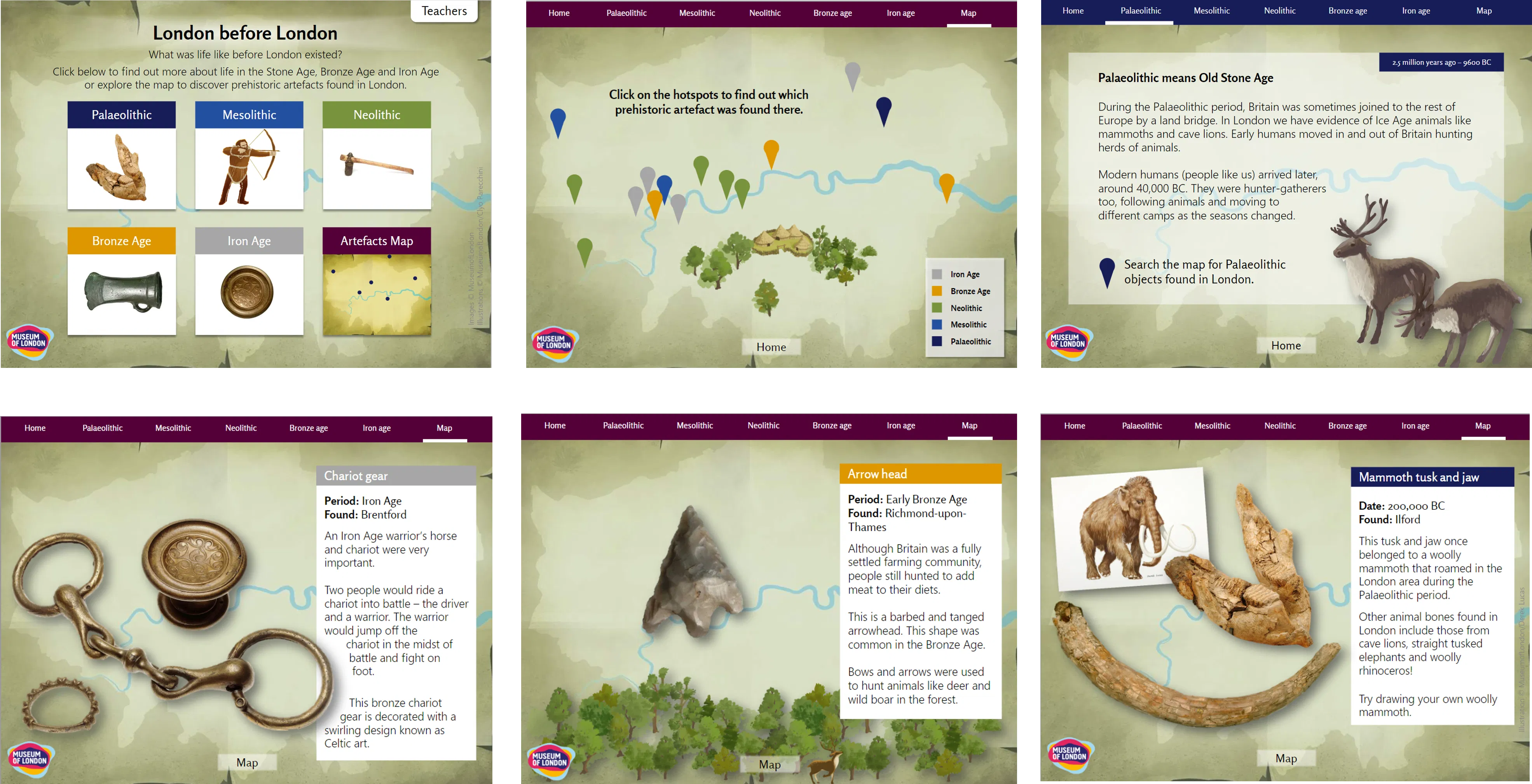
Example 3: 3D Imagery prehistoric artefacts
A key experience for teachers in the face-to-face programme was object handling. There was genuine awe and wonder at being able to hold something that a person had made thousands of years ago or to touch a mammoth tooth! Teachers fed back in their evaluations that their pupils' comprehension would benefit immensely from a similar experience. In the first instance I bid for funding to create a physical loan box scheme and worked with London Schools Library Services to administer these to schools. To ensure however that more children to the opportunity to explore objects as part of this topic, I also developed a suite of 3D objects. Working with a specialist photography company, I had eight objects taken off-site for imaging. The results can be seen in the screen cast below.
Reflections
They may forget what you said, but they will never forget how you made them feel.
Carl W. Buechner
Understanding your target learners is key to creating engaging digital learning. I have chosen to demonstrate how I have used different digital technologies to engage children with the somewhat abstract subject matter of prehistory. However as the subject is largely understood through places and objects, I hope I have demonstrated that using an interactive map and 3D objects meets the learning objectives and uses technology in creative and engaging ways.
In addition - we think of using technology in fun and exciting ways for children; making the interaction as intuitive as possible, including gamification, using imagery and sound to enhance and consolidate learning, or to support navigation. It feels rather instinctive to use technology in this way for this audience, however I would argue that this is the way we should be working with all our target learners. Technology can transform the learning experience so it's imperative that any tech that is used is intuitive irrelevant of the target learner's age.
3a: Understanding and engaging with legislation
In my current role as Digital Learning Designer and in my former roles I ensure that the content I product is compliant with legislative and policy areas.
Including:
How to Meet WCAG (Quickref Reference) (w3.org)
Equality Act 2010: guidance - GOV.UK (www.gov.uk)
In addition, have supported my colleagues and direct reports to ensure that their content meets the required standards for example by ensuring that PDFs are accessible and that all images are copyright free, or correct permissions are in place. To achieve this, I have undertaken in house mandatory training (UK Parliament) on GDPR, Copyright compliance and accessibility. I have also completed training in contract management to ensure appropriate procurement and management of external suppliers. In addition, as part of my project plans for the coming year, I will be working with the inhouse GDPR team at the RCVS to turn their training sessions into mandatory online learning for RCVS staff.
Actions taken regarding copyright and accessibility
Generic image and video use
- Using images and video predominately from copyright free databases such as Pexels, Pixabay and Unsplash.
- Where this is not possible ensuring that appropriate licensing is purchased from stock libraries and where necessary including the appropriate accreditation.
Image and video creation
- Ensuring any college/organisation owned images have appropriate signed consent forms.
- When working on photo and video shoots ensuring all consent forms are signed and shared with team administrator.
- Creating a post photo/video shoot reference list of headshots with names for easy consent referencing across courses.
Specialist consent (minors, adults with learning needs, animals)
- Ensuring that any images/video of minors and/or adults with learning needs have parental/additional consent. In addition, that child friendly consent forms are available to ensure consent is ‘informed’.
Example:
For a number of projects, I have worked on with children who will be part of the AV/digital content produced, I have run workshops prior to filming with them so they understand what the project is about and what their contribution involves. For example, at UK Parliament I ran a workshop in a school in south London on the history of the Elizabeth Tower, ahead of the children participating in an episode of Blue Peter. - Ensuring any images/video of animals have owner consent. This is particularly key in my roll at the Royal College of Veterinary Surgeons.
- In addition, in previous roles I have also ensured that all consent forms are translated to ensure informed consent and again that the project is explained in person to participants with the support of an interpreter. This is an important step, particularly for participants that can't read. A key example of this would be as programme manager and in country lead for Picture My World Rwanda, a participatory photography project for children and adults.
Illustration and diagrams
- Where diagrams are required creating my own copy-right free diagrams.
- That illustrators are appropriately credited for their work.
Accessibility
- I ensure that all images have alt text.
- I use the wave tool to check that my online content meets accessibility standards and has a logical reading order. For example, by making sure HTML headings are in order.
- I use the Adobe accessibility checker on PDFs before uploading them to courses and ensure any issues are fixed ahead of publication.
- All videos I produce have subtitles and transcripts, and I check these for accuracy ahead of course launches.
Examples
Below: Using the Wave Evaluation tool to check course content meets accessibility standards in the RCVS Academy Moodle site.
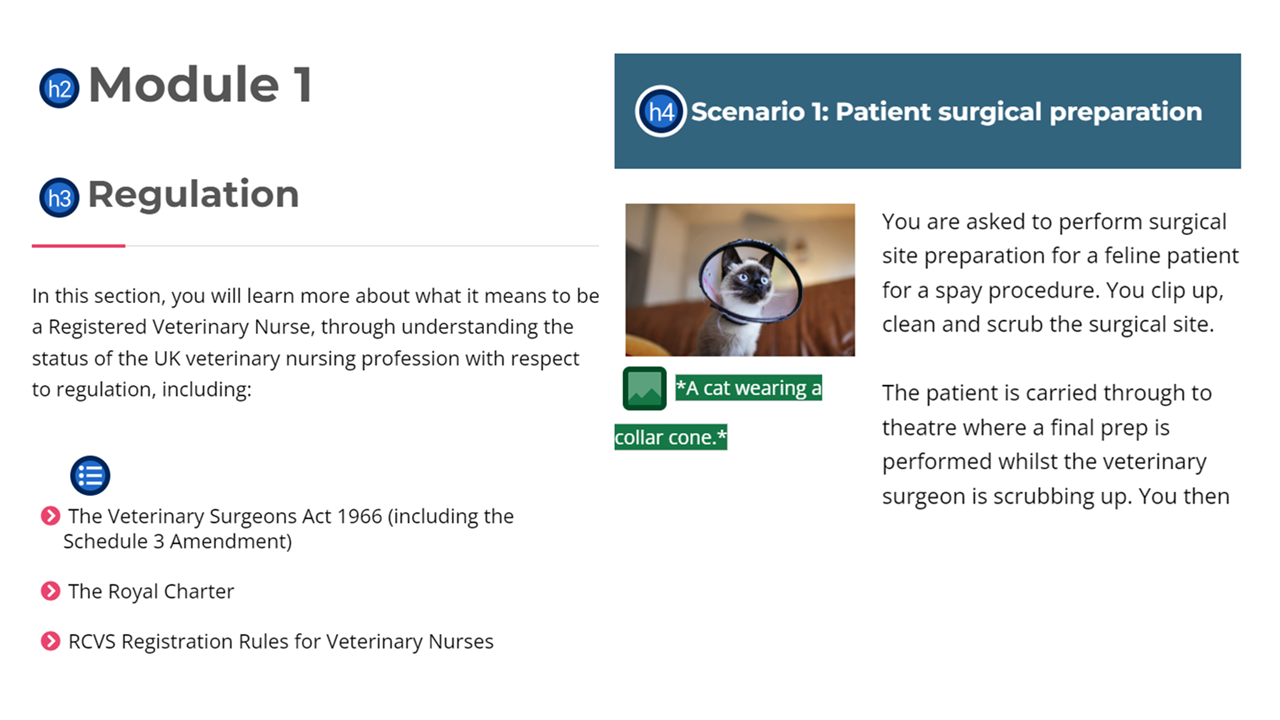
Below: Examples from course I have created in FutureLearn and in the RCVS Academy Moodle site showing video and audio with subtitles and transcripts as standard.
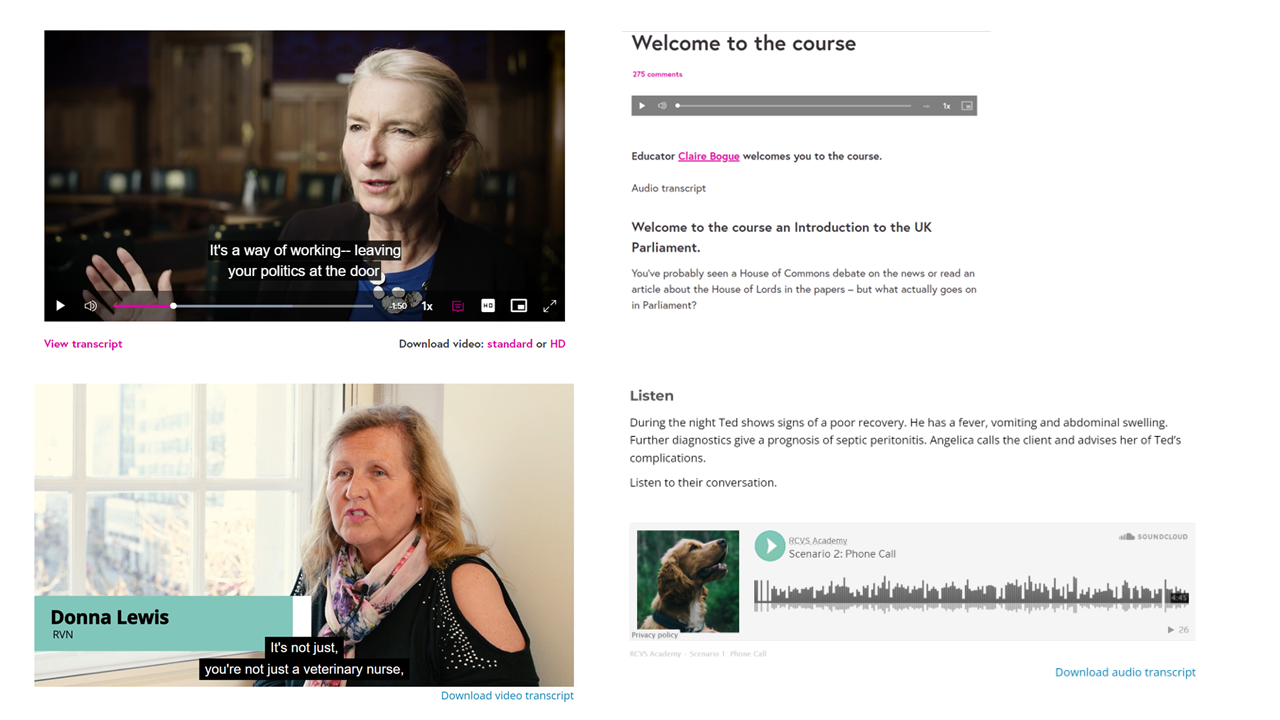
3b: Understanding and engaging with policies and standards
Images are a key part of all the learning content I produce, and I keep the saying 'a picture speaks a thousand words' in the forefront of my mind when developing content. It is important that the imagery is meaningful, relevant, appropriately credited and has alt text.
In the different roles I have worked in I have had different aspects to consider when conducting picture research for a course or learning asset.
Examples across different sectors
In the charity sector I followed rigorous standards in terms of permissions and consent regarding the use of imagery of children, particularly for children in developing countries. It was also very important not to show children in invulnerable contexts or alone. Images were used to develop a sense of solidarity around structural injustices, rather than to provoke someone to 'feel sorry for them'.
In my role as Education and Engagement Content Manager at UK Parliament, I looked to ensure imagery and video content was diverse and inclusive, and in addition demonstrated political balance.
Now in my role as RCVS Digital Learning Designer I follow best practice guidance for veterinary professionals' imagery and the British Veterinary Association Guidance on Advertising guidelines - Pets in advertising: A social concern for animal imagery. Medical and veterinary stock images are more often than not demarcated by a stethoscope around the neck, and while this may happen in practice, creating content for the RCVS - as both the Royal College and the Regulator of veterinary professionals, requires all imagery models best practice.
Evidence:
In image 1 the stethoscope around the neck would be considered a hygiene risk and the nose ring could be dangerous when handling animals.
To rectify this, I used an Ai tool called CleanUp to quickly remove the items. This has been a brilliant tool and enabled me to continue to use stock images.
In image 2 - it would not be acceptable to show an animal being dressed up, or to show a breed that has an inbred deformity, in this case the dog is brachycephalic. The alternative image shows a larger dog in an environment suited to its breed, size, and activity level.


Reflections
Learning the policies and guidance around a new subject area focused on images has been an important step in ensuring that learners feel the content has authority and that they are not distracted by 'visual mistakes'.
My intention now is to develop a comprehensive image library of royalty free, CC images that meet policy guidelines for ongoing use across our Moodle platforms, including images that I have adapted using photoshop and/or Ai to ensure they meet the standards required.
4a: Communication and working with others
Communication: Internal audience
Communication with colleagues is an important part of relationship building and internal awareness/promotion. Working on a brand-new digital product has required upfront education around what the Academy is and what it can do to support the work of internal teams to reach their intended learning audiences.
Before the Academy launched (and on an ongoing basis) I meet with SMEs to talk about what good e learning looks like, approaches to developing content (story telling), video creation (under 5 mins, caption/transcription) and interactive tools (H5P). I also regularly present in sessions to 'Academy Champions' (representatives across different departments in RCVS) and whole staff 'Lunch and Learns' to promote understanding of the work of the Academy.
Evidence
Example
1) Slide from presentations to all staff to support understanding of what digital learning is and what modalities it can take.
2) Slides to SMEs and Academy Champions on taking an audience first approach when planning and developing course content.
3) E learning guide for course teams.
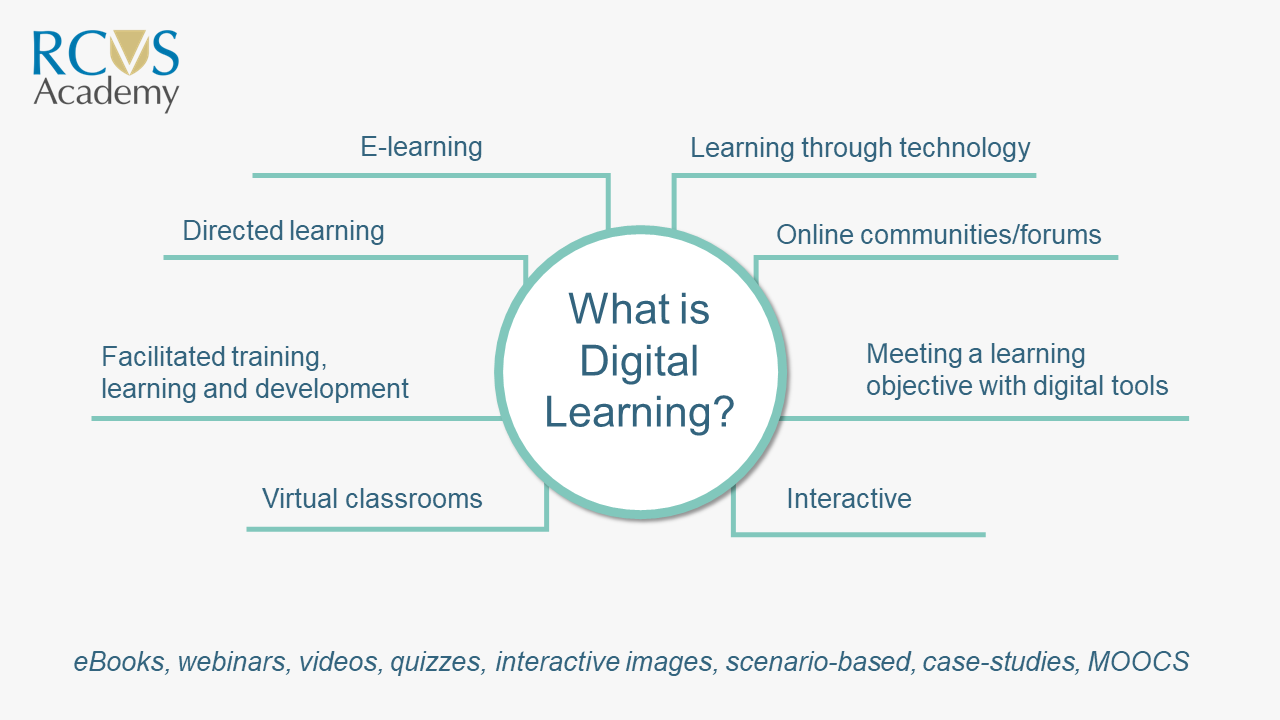
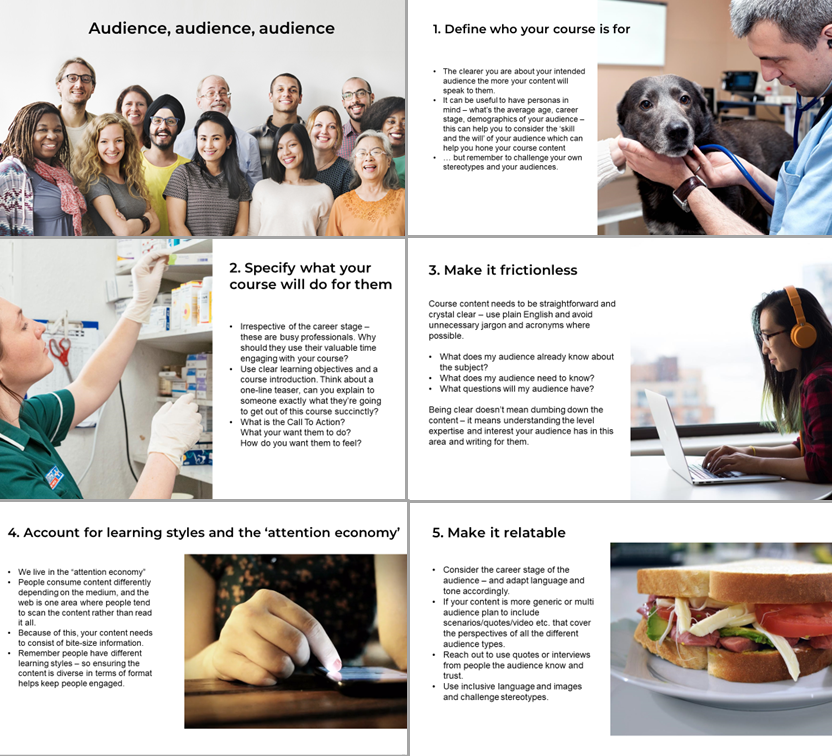
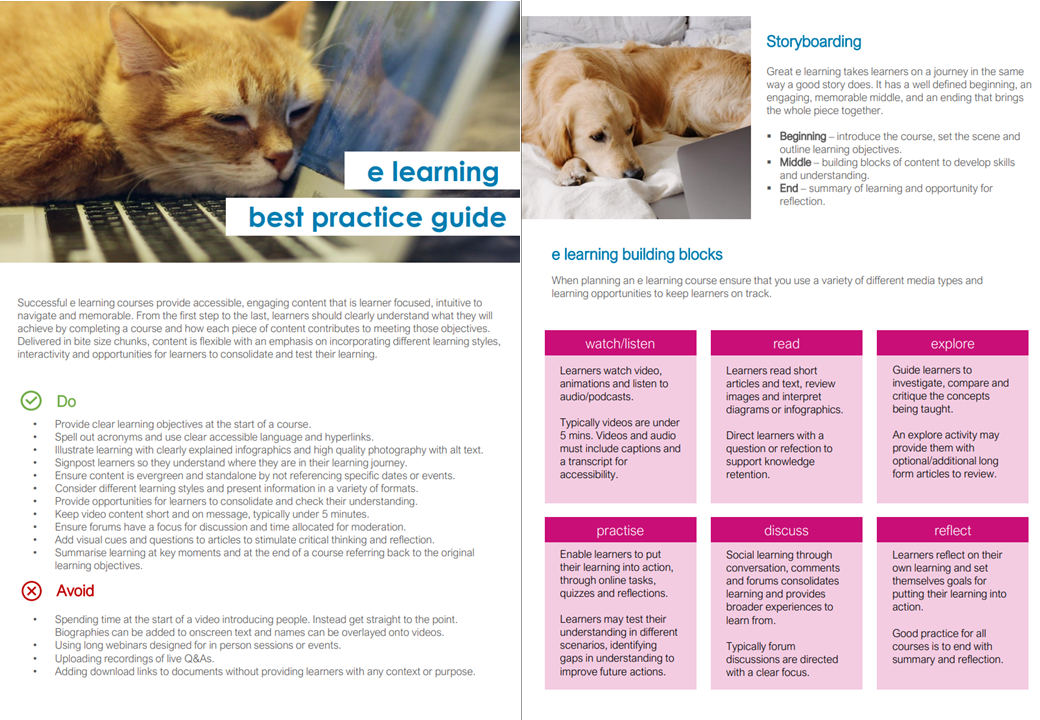
Internal communication ensures colleagues understand the work of the Academy, think of us when they want to create learning content, approach us with ideas and also promote our work externally as gatekeepers to our learners.
An area I also aim to support is communicating to develop a level of familiarity and approachability. In a post Covid era where the majority of colleagues remain working remotely, using digital tools to communicate and recreate the 'water cooler' moments is really important.
Evidence
Below: Examples of announcements I posted on our internal teams channel to all staff to encourage continued engagement with the work of the Academy. These include support for writing accessible content (for global accessibility awareness day), a post to encourage SMEs to consider video/animation as options for future courses and a new course launch announcement.
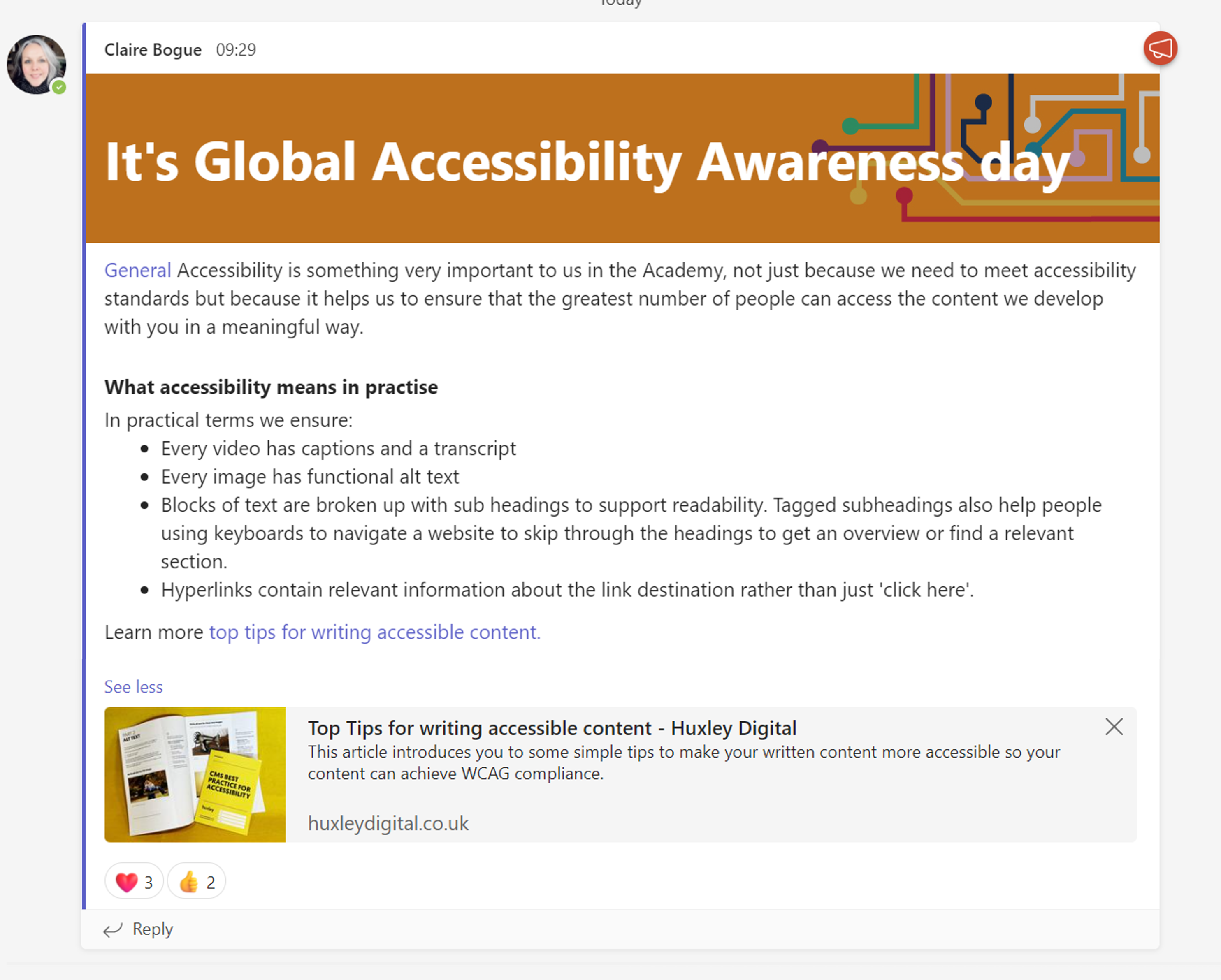
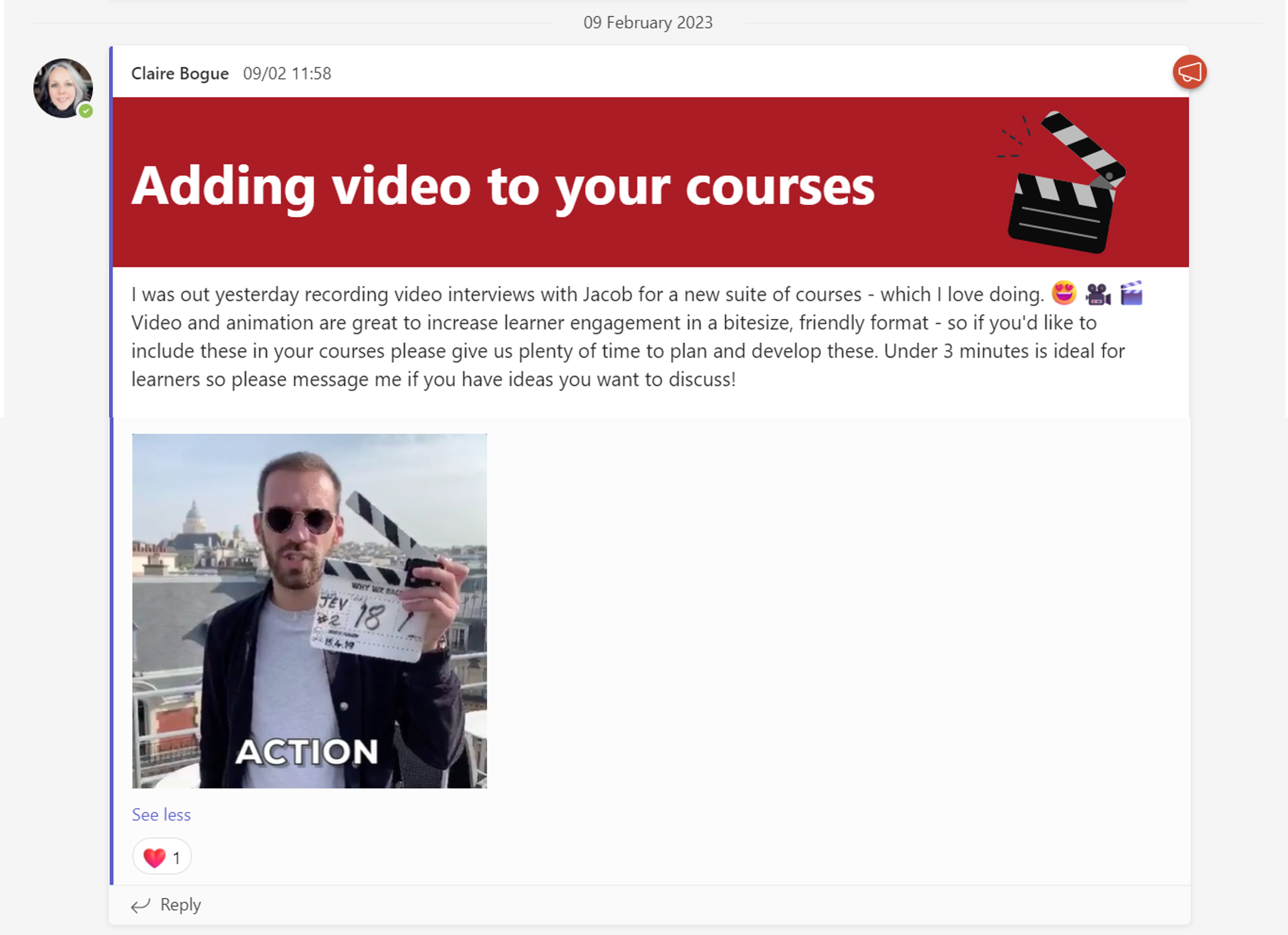
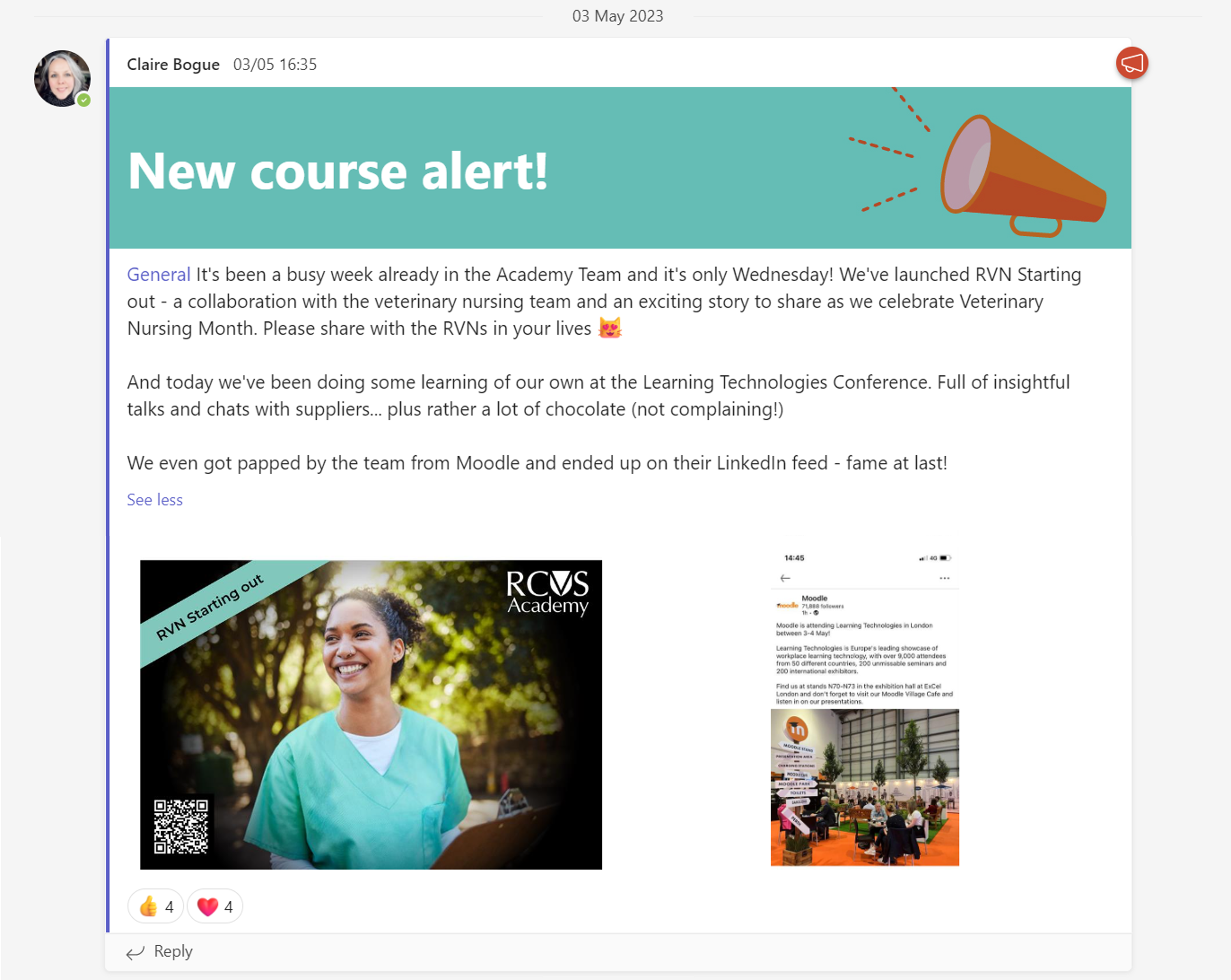
Communication: Engaging external target learners
Example 1: Reaching out to learners through targeted articles
Although this could technically also fall under 2b - understanding your target audience - I think it's useful to understand that communication and understanding how to engage your audience in the first place is a huge consideration in the project planning when creating digital learning content and programmes outside of the HE world. The following are examples of articles and press coverage aimed at engaging different target learners for Massive Open Online Courses (MOOCS) I worked on. Including three articles I wrote for UK Parliament Explored: Select Committees to promote the course to different target audiences - civil society groups, academics, and civil servants. For each of these articles it was important to describe the unique benefits for the specific audience and signpost clearly what was in it for them.
Evidence
- Civil Society: Why work with a UK Parliament Select Committee?
- Civil Service World: Want to learn about Select Committee?
- University Business: How can academics shape government policy?
- Stylist: We’re all signing up for this amazing free course on women’s history
** Please note for this article I was part of the initial briefing team and did not write the final copy. However, I did pitch the idea of approaching Stylist for their reach and readership relevant to the course we were promoting.
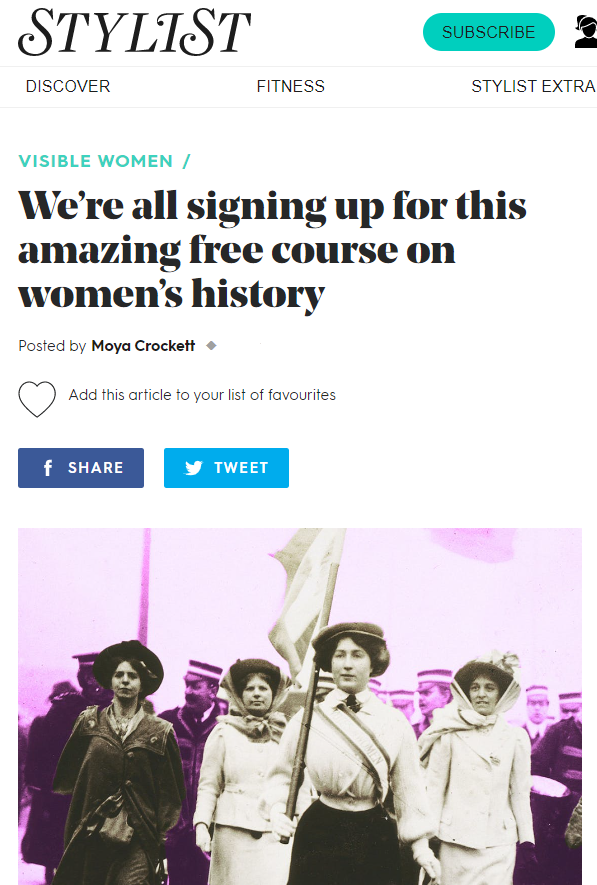
Example 2: F2F talks and demonstrations at veterinary congresses
One aspect of my role as a Digital Learning Designer at RCVS Academy is to attend veterinary congresses to engage with our target learners, listen to their learning needs, introduce them to relevant courses available to them and demo how to use the Academy.

At Society for Practising Veterinary Surgeons (SPVS) Congress 2023, I met with veterinary professionals to introduce them to the RCVS Academy and promote the course 'Leadership vs Management'. In addition to 1:1 talks, I also presented an 'Introduction to the RCVS Academy' in the learning zone sessions.
Evidence
Below: View my presentation slide deck and listen to the audio presentation below.
* The SME, Gurpreet Gill presents the course specific section in this talk.
_
Learning from others
An empathy with and willingness to learn from colleagues
from different backgrounds and specialisms.
*This is a new section added following first submission.
Background and examples
Across all my roles and projects, I am constantly learning from my colleagues whether that be new techniques, approaches, insights or subject matter. In my initial submission my evidence for the key ALT value of 'empathy with and willingness to learn from colleagues
from different backgrounds and specialisms' was not explicit enough. I offer the following examples to demonstrate how a willingness and empathy to learn for others is intrinsic to my work and something I greatly value.
Example 1: UK Parliament - National History Months
At UK Parliament I worked on a project to mark National History Months - celebrating Black History Month, Disability History Month, Women's History Month and LGBT History month by telling stories of influential people who had helped to change thinking, policy and legislation about the treatment and representation of each group.
I felt it was important that I did not speak on behalf of communities I am not part of but rather to listen and learn as part of this project. As a result I reached out to and worked with experts, writers and illustrators from each of the communities represented. This was a really important listening exercise where I learnt how each community wanted to represent different stories, which stories should be highlighted and to ensure the language and themes of the content were relevant/appropriate and digital assets where accessible. I feel that this really embodied the approach called for by disability campaigners "Nothing about us, without us" which is outlined in the disability history month content.

Front covers of the online booklets
Example 2: Museum of London - immersive teacher training
At the Museum of London – I learnt everything I know about prehistoric Britain from the brilliant curators and archaeologists there. I went into the role with zero subject knowledge, and ended up developing a whole education programme which I could not have achieved without listening to, learning from, questioning and collaborating with subject matter experts who generously gave their time to the project. This helped me develop an immersive in person teacher training programme and the digital resources suite which colleagues supported me with by fact checking, quality assuring and informal feedback to ensure the end products met our audiences needs.
Below:
Image 1 (Left) Senior curator of prehistory and roman delivering a chronology session to teachers. (Right) Experimental archaeologist demonstrating flint knapping
Image 2 - teachers engaging in an object handling session - touching a mammoth tooth. Other objects seen are raw flint and an antler hammer.


Example 3: Co-led design with people living with Parkinson's
In my new role as Learning Designer at Parkinson's UK I have been tasked with developing a new slide deck for the volunteer led education programme. The programme is aimed at social care professionals, predominantly care home staff to develop their knowledge and understanding of Parkinson's so that they can provide more individual care for their residents.
The programme is delivered as a live webinar by volunteers, who either have Parkinson's or are caring for someone with Parkinson's.
Naturally the volunteers themselves have extensive experience in delivering the sessions as well as their own unique knowledge of living with Parkinson's. To this end it has been essential that volunteer input and decision making is at the forefront of any changes to the session. Below is the outline of the process I have been part of. I am now at Stage 3 of the process and will be presenting various options to the volunteer team to listen to their feedback and choices in order to deliver their preferred final design choice.
Outline of process
Stage 1: Initial consultation with volunteers.
- What's working well?
- What's missing?
- What do you think should change?
Stage 2: Design phase
- Implementing volunteer feedback to design a range of options and solutions
For example options include
Image choices - Which do you feel best represents the community?
Layout choices - Which approach best represents how this happens in practice?
Vocabulary choices - Do we need the medical definition/word - or do you prefer to keep this simple? - Taking into consideration the range of volunteers capabilities digitally and aspects such as band width when delivering online to multiple care homes at once (Decision made not to use animations or video in this instance)
- Ongoing consultation with VLE manager
- Remembering that the USP of the session is the volunteers personal experience and expertise - the deck is a tool to facilitate the session.
Stage 3: Design consultation
- Sharing options with the volunteer team so that they can have the final say on the end product they will be using going forward.
Review stage
The decisions made will be reviewed after 3 months of use to iron out any further changes required.
Images: Volunteers will be asked to feedback on image choices and layout choices as seen below.
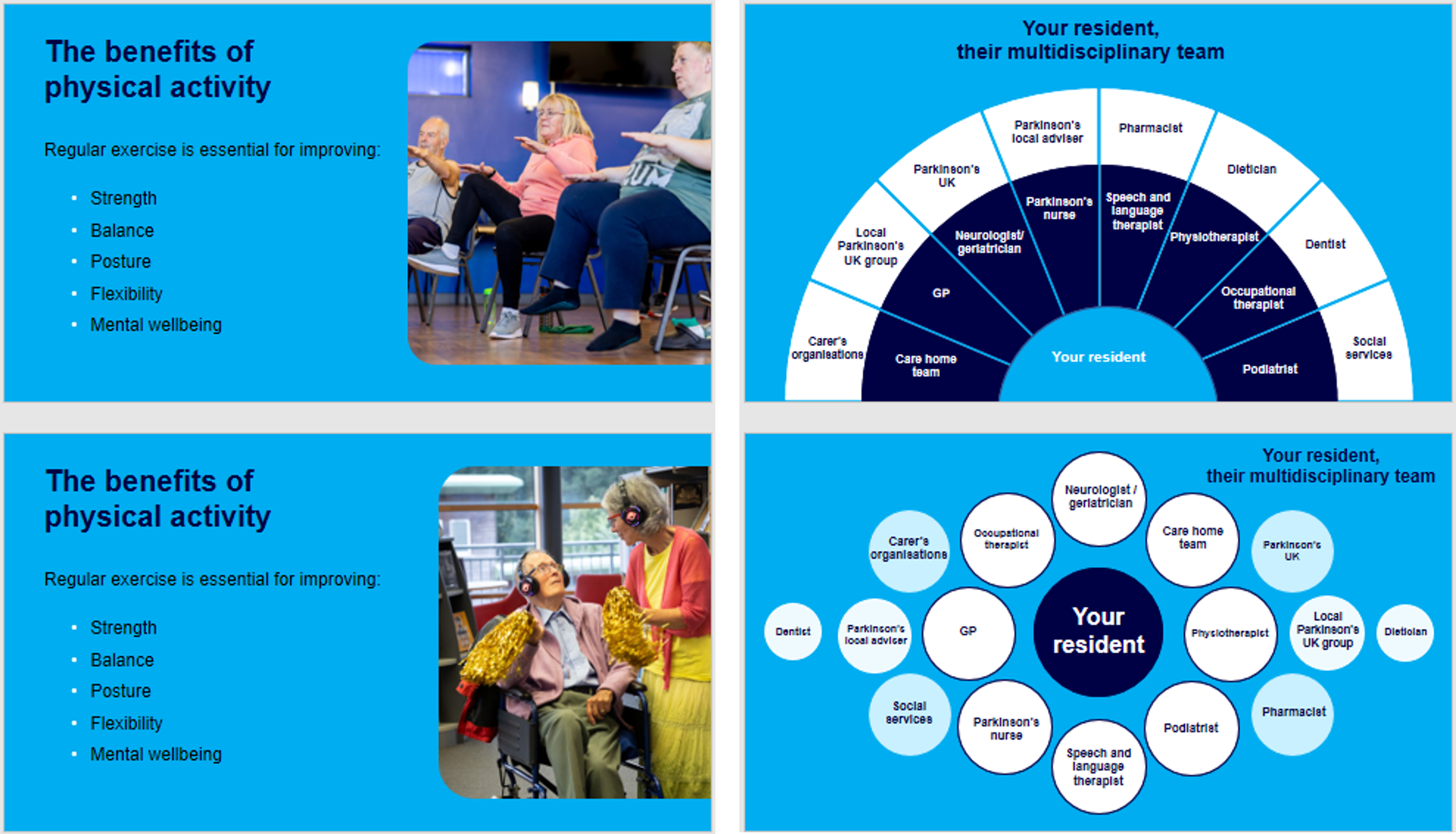
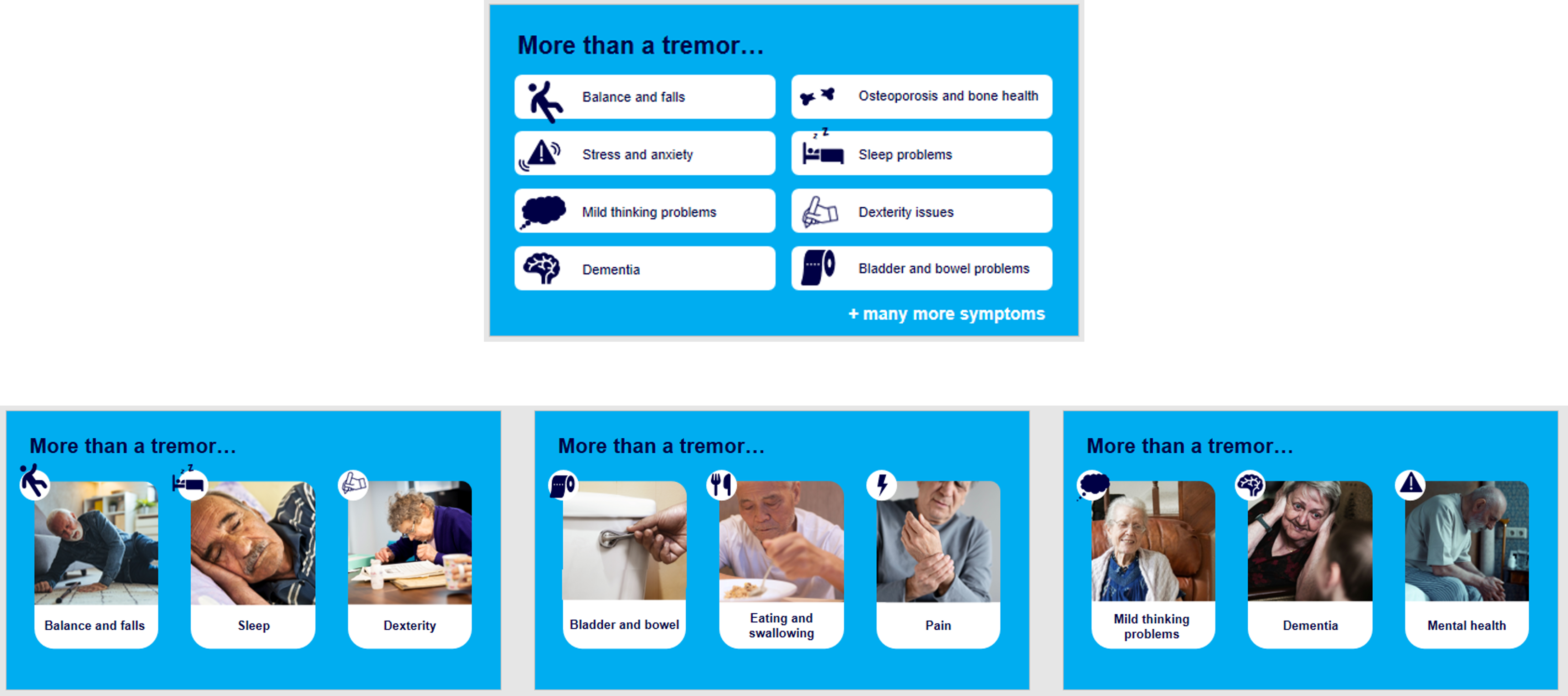
Example 4: Learning a new skill - Articulate Storyline 360
Since my initial submission I have upskilled how to use and deploy Articulate Storyline 360 into the RCVS Academy Moodle site to provide learners with more interactivity and RISE for Parkinson's UK. Learning a new programme I feel provides a great opportunity to learn from colleagues from different backgrounds and specialisms. So alongside self-exploration/study, I have been learning from experts online through live webinars provided by Articulate, playlists from expert learning designers on YouTube, engaging with specialist forums for example the e-learning heroes community as well as trouble shooting and learning from colleagues in house which I will outline below.
Learning from experts live online
To initiate my Articulate Storyline learning I participated in a number of live and on demand webinars hosted by Articulate, to ensure I understood the basics of how the programme worked and how to ensure that the content I was creating in conjunction with SMEs was accessible.

Examples of certificates from live webinar training sessions with experts from Articulate.
Learning from contemporaries from different specialisms through forums, shared examples and tutorials
Being new to Articulate, I have used the e-learning heroes community forums as a source of inspiration, ideas and troubleshooting alongside their e-learning epiphanies weekly email. These resources and discussions with experienced colleagues from a range of backgrounds and specialisms have really supported my initial steps in using the programme for course and asset development.
Example A: e-learning heroes community
I discovered this example of an interactive collage through the e-learning epiphanies email. The original author generously supplied the source file for colleagues to unpick, learn from and recreate for their own projects.
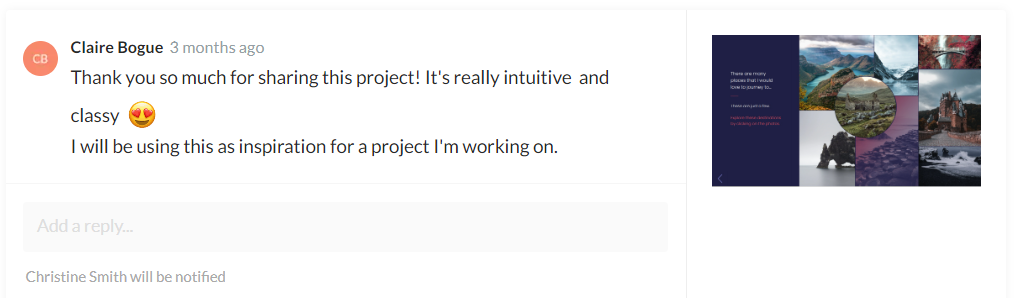
Below you can see how I used my learning from the above experienced learning designer to create layered interactions with a range of hover and visit states within some of my own projects.
Example B: Creating flip cards in Articulate Storyline - YouTube e-learning channel
I wanted to include some flip cards in one of my projects but was struggling to make it work smoothly in Articulate without complicated variables. Initially I used a tutorial from Konnektis eLearning Solutions.
However later discovered Lindsay O'Neill's The art and science of e-learning YouTube channel where I found an excellent and simplified method which I could replicate quickly and easily for multiple projects by developing templates. Lindsay's method was exactly what I was looking for as you could flip the cards in any order, flip them back to their original state, and keep flipping them as many times and in whatever order you liked indefinitely. You can watch her tutorial here and view below examples of how I used her tutorial to develop learning assets for courses.
I was also recommended Tim Slade’s The eLearning Designer's Academy YouTube channel by a colleague who had completed an online course provided by the eLearning Designers Academy as a good source to get to grips with the programme as well as providing a range of project examples for inspiration.
Learning from colleagues in house to 'make things happen'
Working across two different Moodle sites, for two different audiences with sites hosted in entirely different ways meant learning from colleagues in our IT services team how to successfully get files online. While on one site this was relatively simple by using SCORM packages for bitesize learning. On the other site, the idea was to use Articulate Storyline to create embeddable assets to supplement H5P, and to create content that was a little more sophisticated. This require a willingness to learn and collaborate with IT specialists to create, test and develop a workable solution. This included learning about AWS/how to host files and subsequently embed them into Moodle. (Below email from developer explaining the process he had developed for us and instructions on how to action the process).
Using the solution developed by IT specialists, I was able to create a range of bespoke assets to embed into Moodle - examples below.
Reflection
I think an empathy with and willingness to learn from colleagues from different backgrounds and specialisms is at the very heart of learning design. As a digital learning designer I work hard to learn and understand both the subject matter and the requirements that different SMEs bring to projects. I am also constantly learning from and engaging with experts in learning design to create unique, engaging and innovative learning content that meets audiences needs.
Specialist area - video
Video editing and animation
I am an experienced video editor and am confident in pre and post production from planning, scripting, voice over and editing. I am primarily self taught in this area and am continually working on developing my skills further through additional training.
I am confident creating short form animated explainer videos with voiceover, and for larger scale public facing learning content, working collaboratively with a videography, scripting and editing content to produce high quality videos for a range of educational purposes.
Examples: Animation
I often find that when SMEs approach me about developing a video, they are thinking about presenting a PowerPoint to camera that covers multiple points. I discuss with them their requirements and establish early on that their videos need a clear focus and that shorter videos have higher engagement with learners. This means that often the content that might have been presented in a half hour webinar, becomes multiple shorter videos focussed on specific learning objectives.
Where possible I encourage the use of a short, animated video to explain complex processes simply or where graphics can be used to support the visual contextualisation of a process. Animated or semi animated videos are also great when a course includes multiple to-camera pieces as the change of format can boost engagement.
For the examples below I used a combination of Premier Pro, morph animation in PowerPoint, stock video footage and my own voice over created using my phone.
Below:
1. Animated explainer: Modified Angoff Method
2. Animated explainer: Holistic Assessment
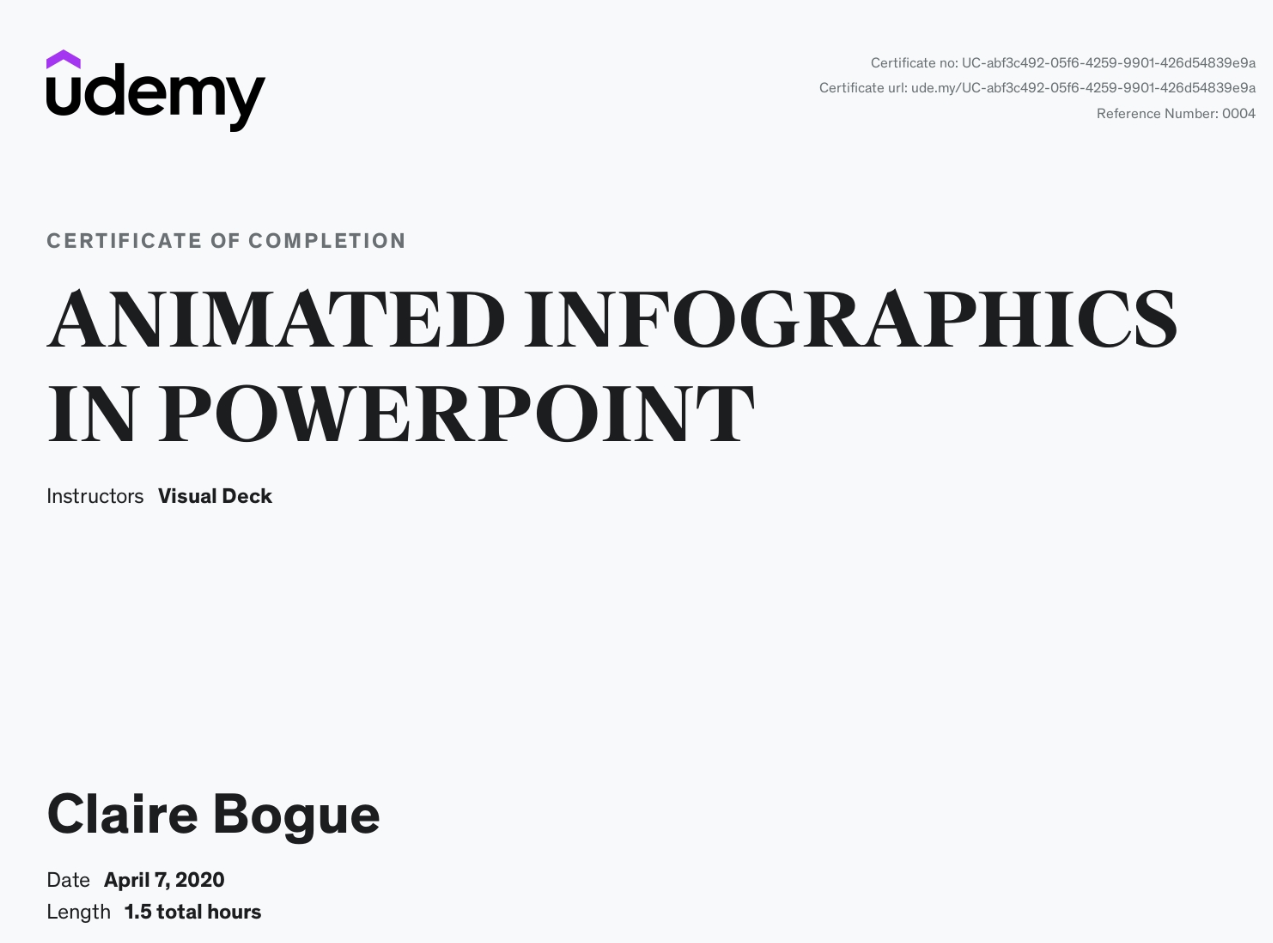
Examples: Interviews
I find that interviews are a really useful way for target learners to hear directly from experts and provide interest insights into a subject when multiple interviewees responses are edited together to provide contrasting views and/or a holistic representation of opinions.
Below: Video interviews with the Veterinary Nursing Council on why newly registered VNs should be proud to be part of the profession.
My role: Planning, IP, interviewing participants and editing the resulting interviews in Premier Pro. Filming on the day was conducted by the RCVS Creative Manager.
Evidence: Certificate of my own CPD in Premier Pro.
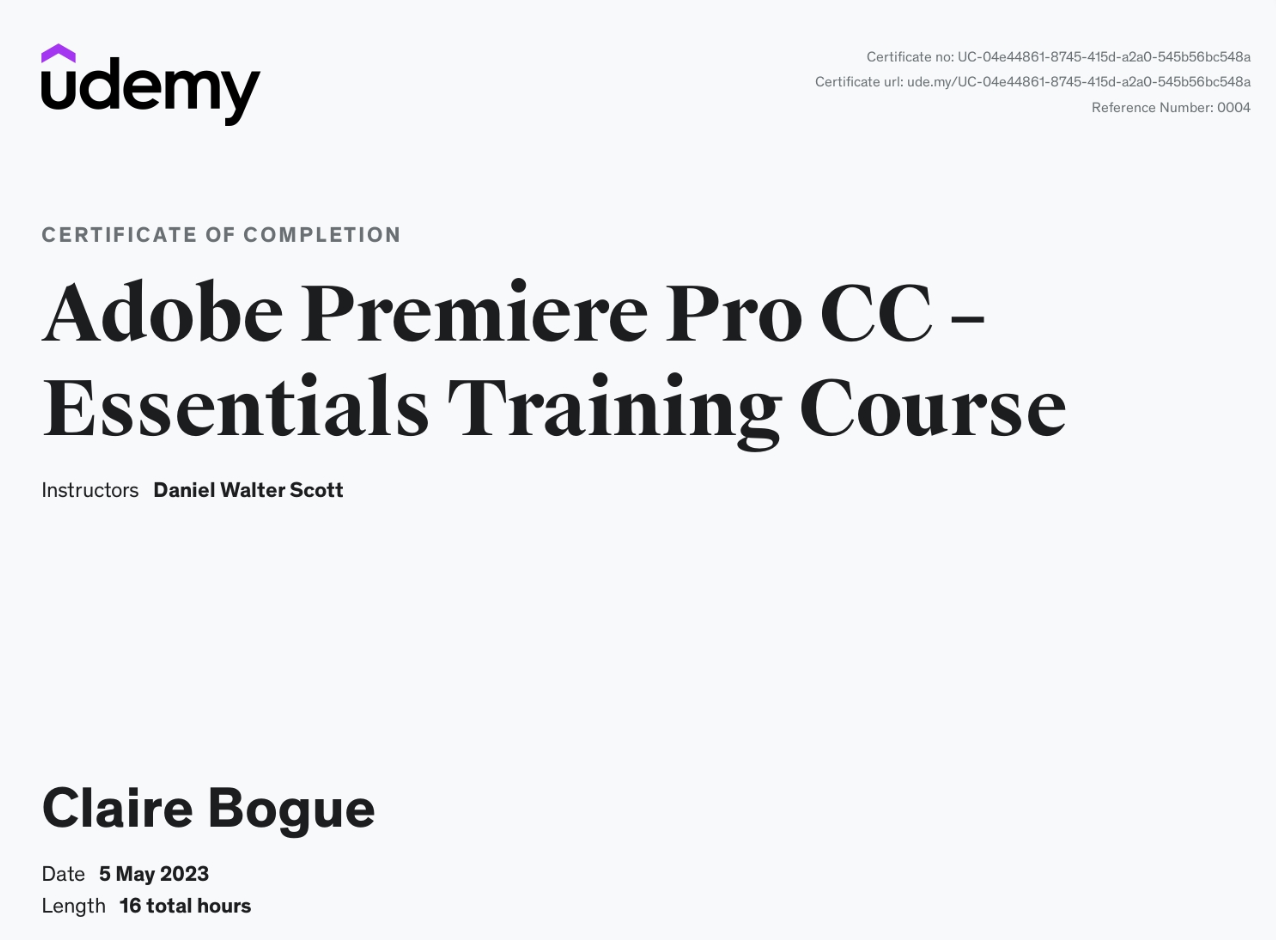
Example: Support colleagues with video interviews
As well as creating video content, I also support colleagues to create their own content. When colleagues are recording themselves for the first time I have a pre meet with them to discuss the content. I provide them with technical support, and also tips around editing and engagement for example, if there are pertinent words or phrases that I could overlay on screen, for them to consider their on screen positioning (slightly off centre) so that text will not cut across their face.
Evidence: 1. Guidance I wrote to support teams to record their own interviews. This includes advice on backgrounds, prepping your interviewee and leaving slack for the editor.
Next steps and reflections
I am keen to develop my skills further and have a project planned in Summer 2023, where I will get back behind the camera as a videographer. Although I have recorded video myself on various occasions, I have more often taken the role as interviewer and editor. This is because as project manager of a course, I have been focused on ensuring we have captured the detail of the content required to meet the learning objectives.
Ahead of my filming project, I will be attending training with our in-house Creative Manager. I will then assist as second camera on a large location shoot across three veterinary practices.
Following this I will edit the content and incorporate it into interactive H5P videos to test learners (Veterinary Nursing Clinical Supervisors) using MCQs at key moments throughout the video to identify the 'Day One Skills' demonstrated by a student veterinary nurse during a small animal operation and an equine diagnostic imaging procedure.
Plans for the future
Working on my CMALT portfolio has enabled me to reflect on my work and how it has developed over time, from a learning content producer across media types, to a purely digital learning design focus. Though this has been a somewhat organic process, and no doubt COVID eased the shift in this direction, I have really enjoyed the challenge of learning new skills (i.e., HTML coding, Moodle, H5P), developing existing skills further (Premier Pro, Photoshop, LMS) and working with subject matter experts to develop and design content for an entirely new target learner group (veterinary professionals). Looking to my future development and plans in 2023 – 2024 they fall into two main areas:
- Practical skills development
- Supporting future digital learning designers.
Practical skills development
- I plan to further my skills in video editing by taking an advanced course in Premiere Pro as well as an introduction to animation and motion graphics.
- I am self-taught in HTML, so will look to formalise my learning by gaining accreditation and extending this to include CSS.
- Develop my skills in Articulate to provide learners, particularly those engaging in bitesize courses, more visually engaging and interactive learning.
- More video content where I am both editor and videographer.
Supporting future digital learning designers
- In Autumn 2023 I will be recruiting an apprentice digital learning designer into our team at RCVS Academy. I will line manage, train and mentor them – ensuring they have the tools and opportunities they need to develop their skills across a range of digital learning technologies.
Declaration
I declare that, to the best of my knowledge, the statements and evidence included in this submission accurately describe my practice and are drawn from my own work, with the input and support of others duly and clearly recognised.
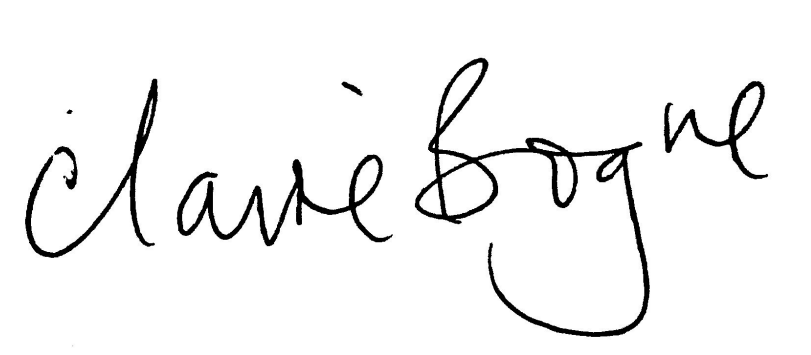
Date: May 2023
Resubmission: September 2024